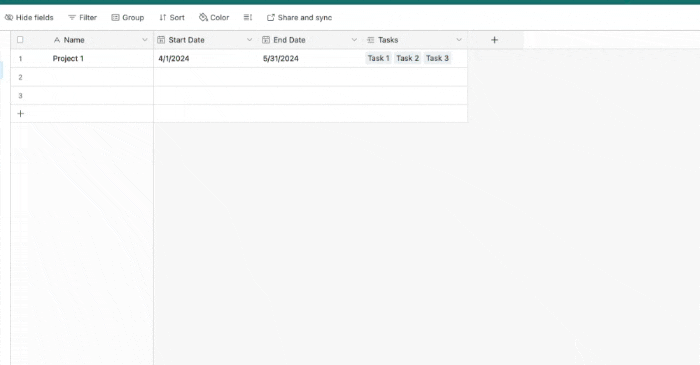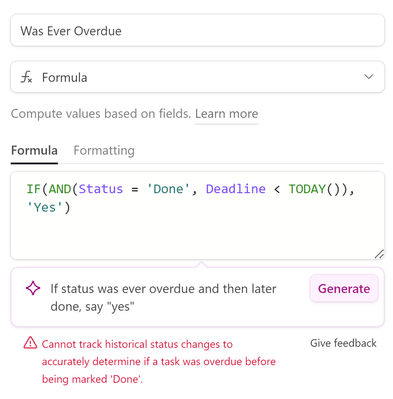- Airtable Community
- Discussions
- Ask A Question
- Other questions
- Pulling a list of tasks that were completed overdu...
- Subscribe to RSS Feed
- Mark Topic as New
- Mark Topic as Read
- Float this Topic for Current User
- Bookmark
- Subscribe
- Mute
- Printer Friendly Page
Pulling a list of tasks that were completed overdue?
- Mark as New
- Bookmark
- Subscribe
- Subscribe to RSS Feed
- Permalink
- Report Inappropriate Content
Apr 19, 2024 03:51 PM - edited Apr 19, 2024 03:52 PM
Hello,
As projects come to a close, I want to review how successful my team was on staying on task and completing tasks by the deadline. My base is set up to flag overdue tasks, so I know in the moment when something is overdue and needs to get done ASAP. But I'd like to take a look at the project retroactively after all tasks in the project have been marked as complete and see how many of them were finished late.
I can then investigate if I have projects that need adjustments or support (unrealistic deadlines, bandwidth issues, employee struggling, etc.).
Any suggestions on how to do this quickly?
Solved! Go to Solution.
Accepted Solutions
- Mark as New
- Bookmark
- Subscribe
- Subscribe to RSS Feed
- Permalink
- Report Inappropriate Content
Apr 19, 2024 05:17 PM
There are many ways to achieve this. One approach is to create a "Count" field (labeled "Overdue Tasks") in your "Project" table to see how many tasks were completed late. In this field, you can filter tasks that meet the criteria of being overdue.
For example, you could set it up like this:
References:
I hope this helps! If you need assistance implementing this solution, feel free to schedule a free call with me.
- Juan, Code and No-Code Solutions Expert
- Mark as New
- Bookmark
- Subscribe
- Subscribe to RSS Feed
- Permalink
- Report Inappropriate Content
Apr 19, 2024 05:17 PM
There are many ways to achieve this. One approach is to create a "Count" field (labeled "Overdue Tasks") in your "Project" table to see how many tasks were completed late. In this field, you can filter tasks that meet the criteria of being overdue.
For example, you could set it up like this:
References:
I hope this helps! If you need assistance implementing this solution, feel free to schedule a free call with me.
- Juan, Code and No-Code Solutions Expert
- Mark as New
- Bookmark
- Subscribe
- Subscribe to RSS Feed
- Permalink
- Report Inappropriate Content
Apr 20, 2024 12:14 AM
How to do this varies based on how your data's setup so if you could provide screenshots of that it'd be really helpful!
- Mark as New
- Bookmark
- Subscribe
- Subscribe to RSS Feed
- Permalink
- Report Inappropriate Content
Apr 22, 2024 09:18 AM
Hi Juan,
Thank you for the suggestion. Unfortunately, that did not work. I experimented by creating an overdue task, and while in the "todo" and "in progress" statuses, the task was counted as overdue, but as soon as I marked the task as "done" it was removed from the "no. overdue" count and was added to the "no. done" formula column.
Should I keep the "is overdue" formula column I have so I can see how many are currently overdue in a "no. currently overdue" column, but is it possible to add an additional formula column called "ever overdue" (or something like that) which will still count items that were overdue and done? Then I can add a count column for "no. completed overdue" ?
- Mark as New
- Bookmark
- Subscribe
- Subscribe to RSS Feed
- Permalink
- Report Inappropriate Content
Apr 22, 2024 09:26 AM - edited Apr 22, 2024 09:30 AM
Well, I answered my own question. I tried to set up this "ever overdue" formula column and asked AI for help. It said it's not possible 😞
I suppose I could add an additional status called "done overdue" and then have a count column associated. If a project was done overdue, we'd select that option rather than simply "done" or maybe I could rename it "done on time".
I will think some more and decide if this type of data is truly necessary. Thank you for helping me sort out this situation!
- Mark as New
- Bookmark
- Subscribe
- Subscribe to RSS Feed
- Permalink
- Report Inappropriate Content
Apr 22, 2024 07:38 PM
I've managed to do this kind of thing before, so if you're open to potentially making some changes to your base setup this is possible!
- Mark as New
- Bookmark
- Subscribe
- Subscribe to RSS Feed
- Permalink
- Report Inappropriate Content
Apr 23, 2024 07:17 AM
Schedule a call with me and we'll get this thing sort out for free.
- Juan, Code and No-Code Solutions Expert