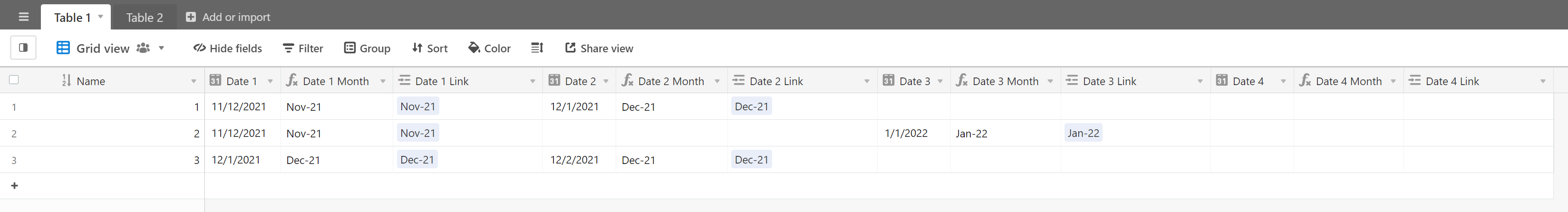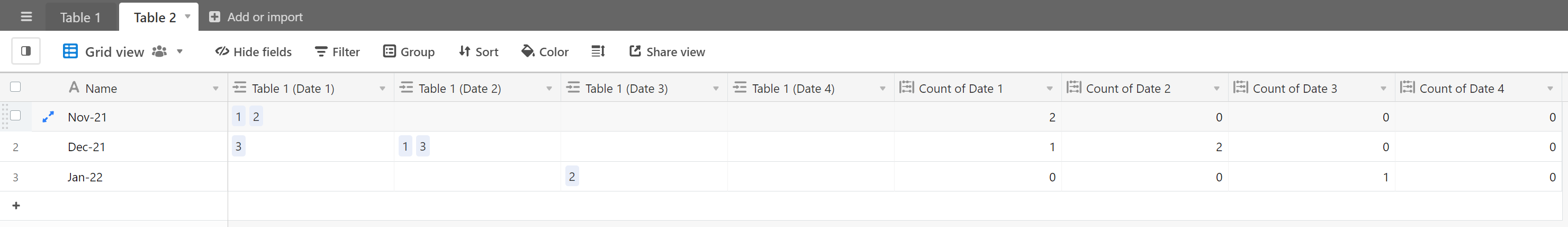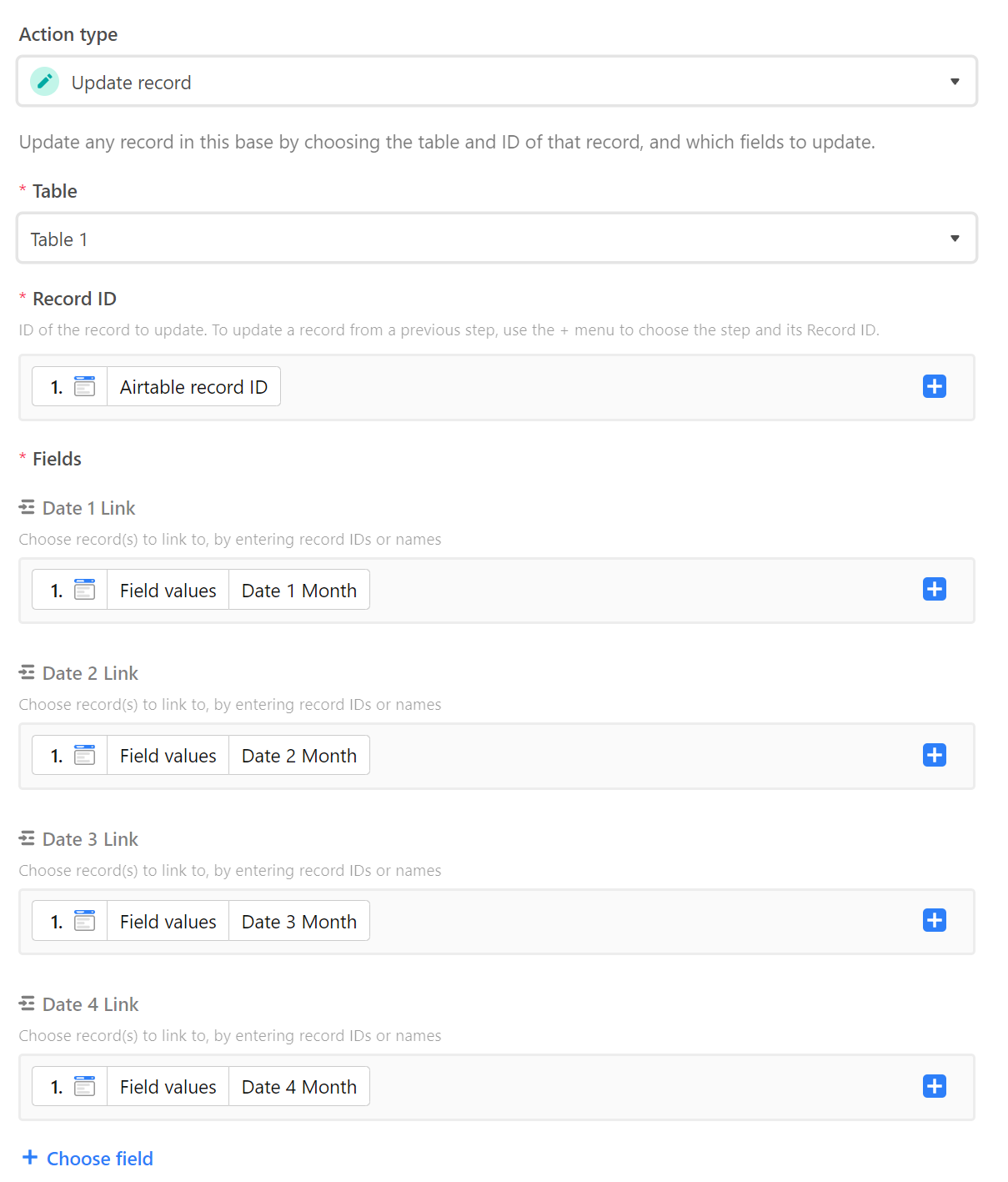Hi There,
I have a base that automatically date stamps when something moves through my content funnel. I would like to find a way to automatically count the number of date stamps for each month.
My leads are sorted by status: First Contact, Initial & Follow Up, CAM Meeting and Play Session. When I change a leads status it automatically puts a date into the below fields so I can see how many reached each point, each month.
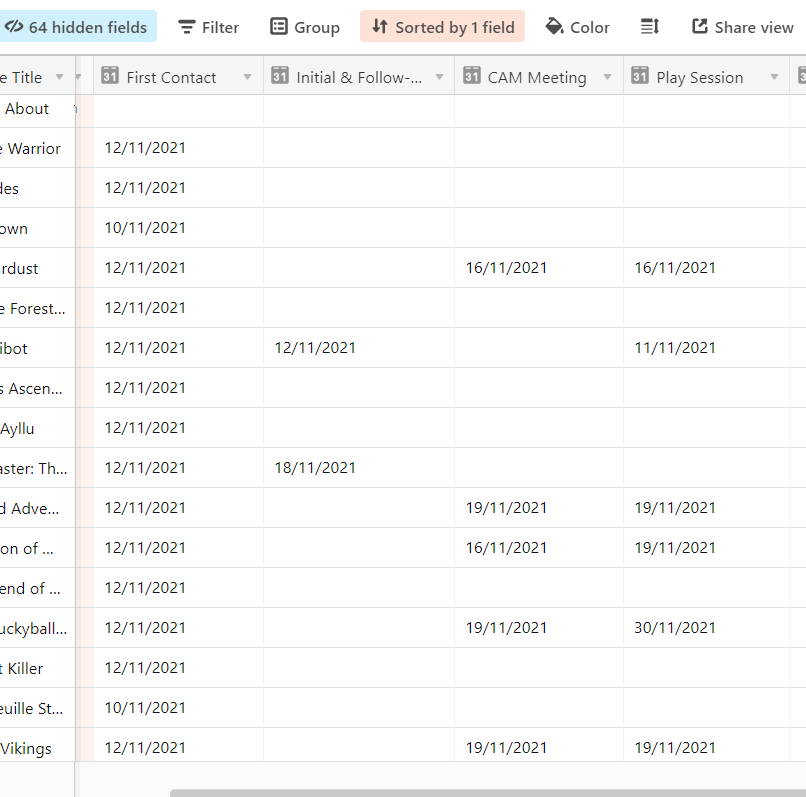
I would like to have it so another field automatically counts how many date stamps there are in each month. For example, if I had 16 'First Contact leads and thus date stamps (as with the above image) in November, it automatically put it into the below table:
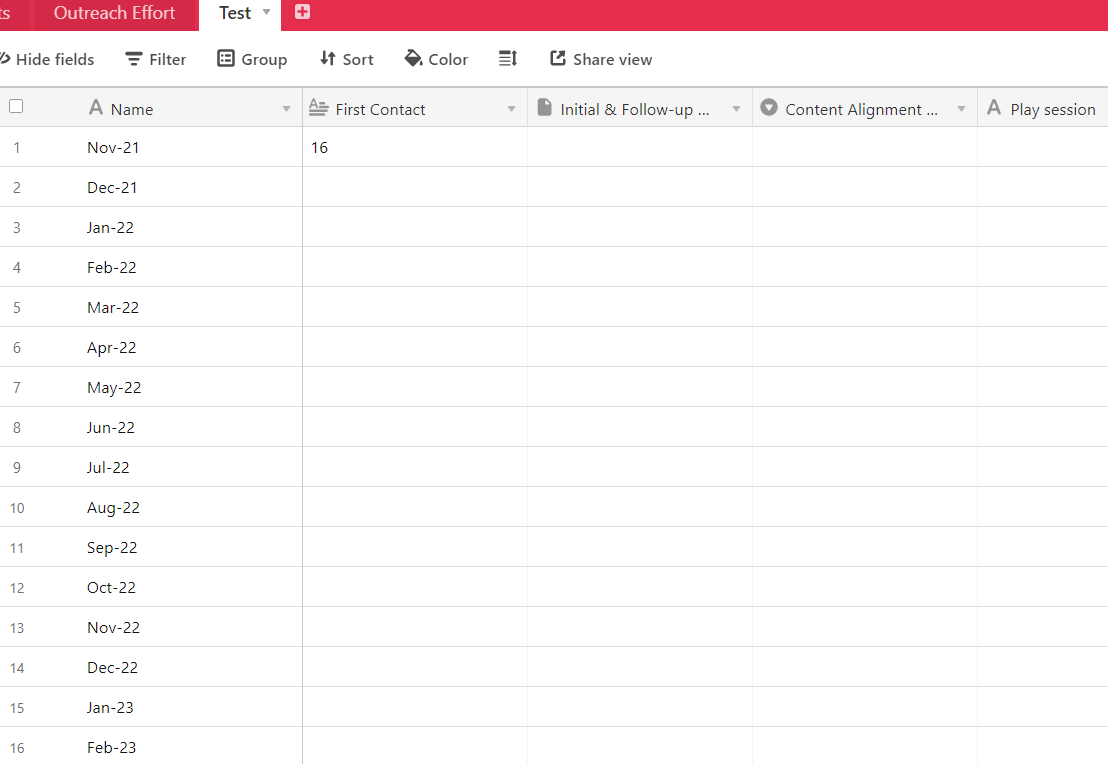
Any help would be appreciated, thanks!