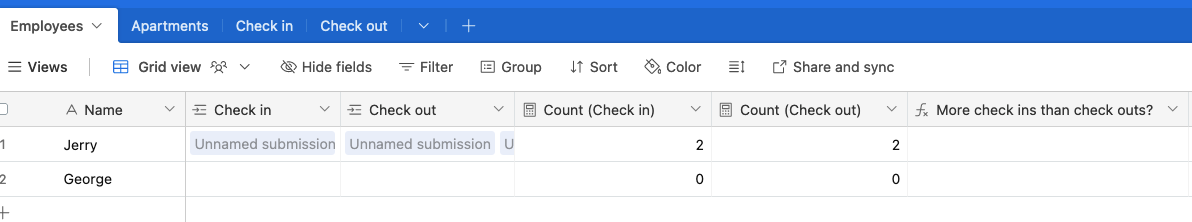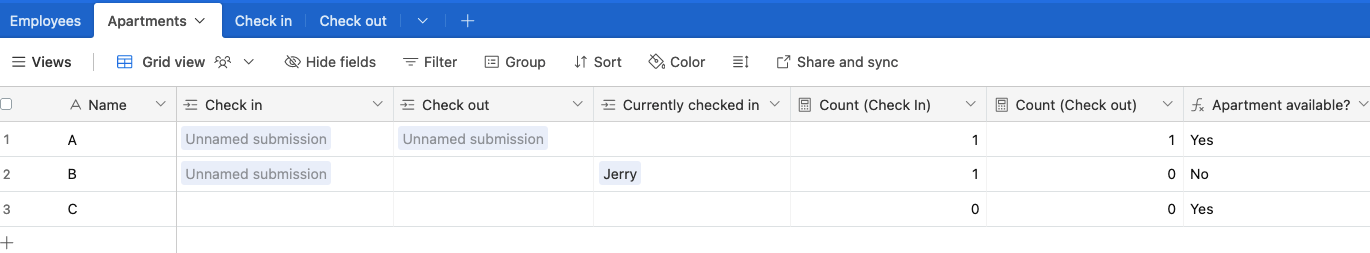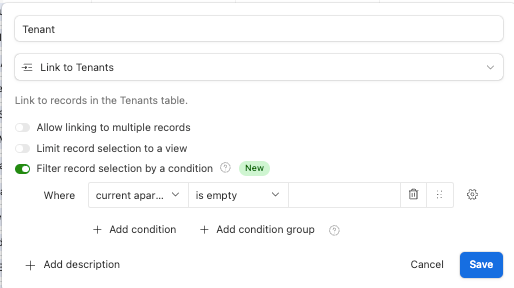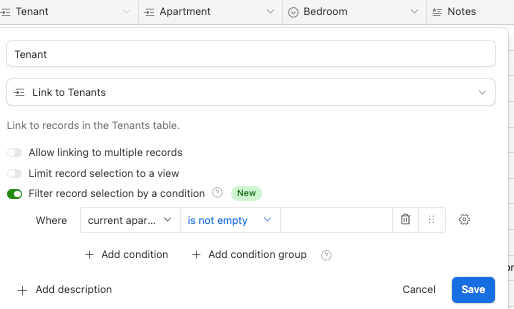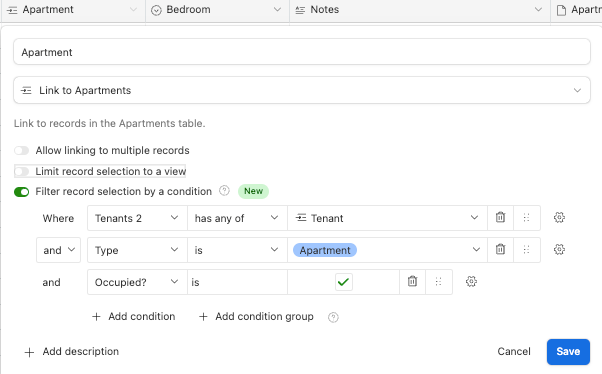Hey everyone,
Really excited about the new dynamic filtering feature that was just released. I’m trying to implement it on one of my bases but I’ve hit a bit of a snag trying to make it work in my use case.
Here’s the deal: I’m with a company that handles housing for employees on a certain project. The employees work in rotations, being on the project for three months and then off for a month, before coming back again. To keep track of apartments and maintenance, we have check-in and check-out forms. The catch is not everyone fills them out because there are just so many of them, and it’s tough to keep track.
Right now, when filling out the forms, employees pick their name (which links to our Employee table) and their apartment (linked to an Apartment table). After they check in, their name gets linked to that apartment, and it gets unlinked when they check out. (This gives us a clear view of who's in which apartment at any point in time)
What I want to do sounds simple but I can’t quite crack it:
- In the Check-In Form: Employees should only be able to pick an apartment if they’re not currently linked to any.
- In the Check-Out Form: They should only see the apartment they’re actually in as an option to check out from.
We’ve got the following tables set up:
- Table 1: Apartments
- Table 2: Employees
- Table 3: Check-Ins (for tracking each time tenants move into an apartment)
- Table 4: Check-Outs (for tracking each time tenants move out of an apartment)
Any insights on how to effectively implement this functionality using dynamic filtering would be greatly appreciated!