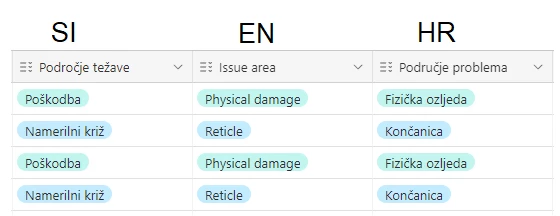Hi!
I have three different fields which are three different language versions. But the records are the same (the only difference is language). I have this because I have to include these fields in three different language Forms (because it's multiple select type). But I want to connect all these records - I only want to translate them.
Is there a better way to do this? I'm new to Air Table 🙂
Thanks a lot!