Hi I am combining 2 fields (quantity and materials description) using the formula function (screenshot 1).
I am then using the lookup field to display in one cell all the materials and quantities for one job in that one cell (screenshot 2). So far so good.
I would like to be able to do a nice print out for the workshop staff but in order for it to look less cluttered, is there any way I could program it to display each (material & qty) to be displayed on a new line (new paragraph) within one cell?
e.g. rather than 2 x 22mm MDF, 4 x 18 mm Birch plywood, 6 x inset hinges
I would prefer it to look like this:
2 x 22mm MDF,
4 x 18 mm Birch plywood,
6 x inset hinges
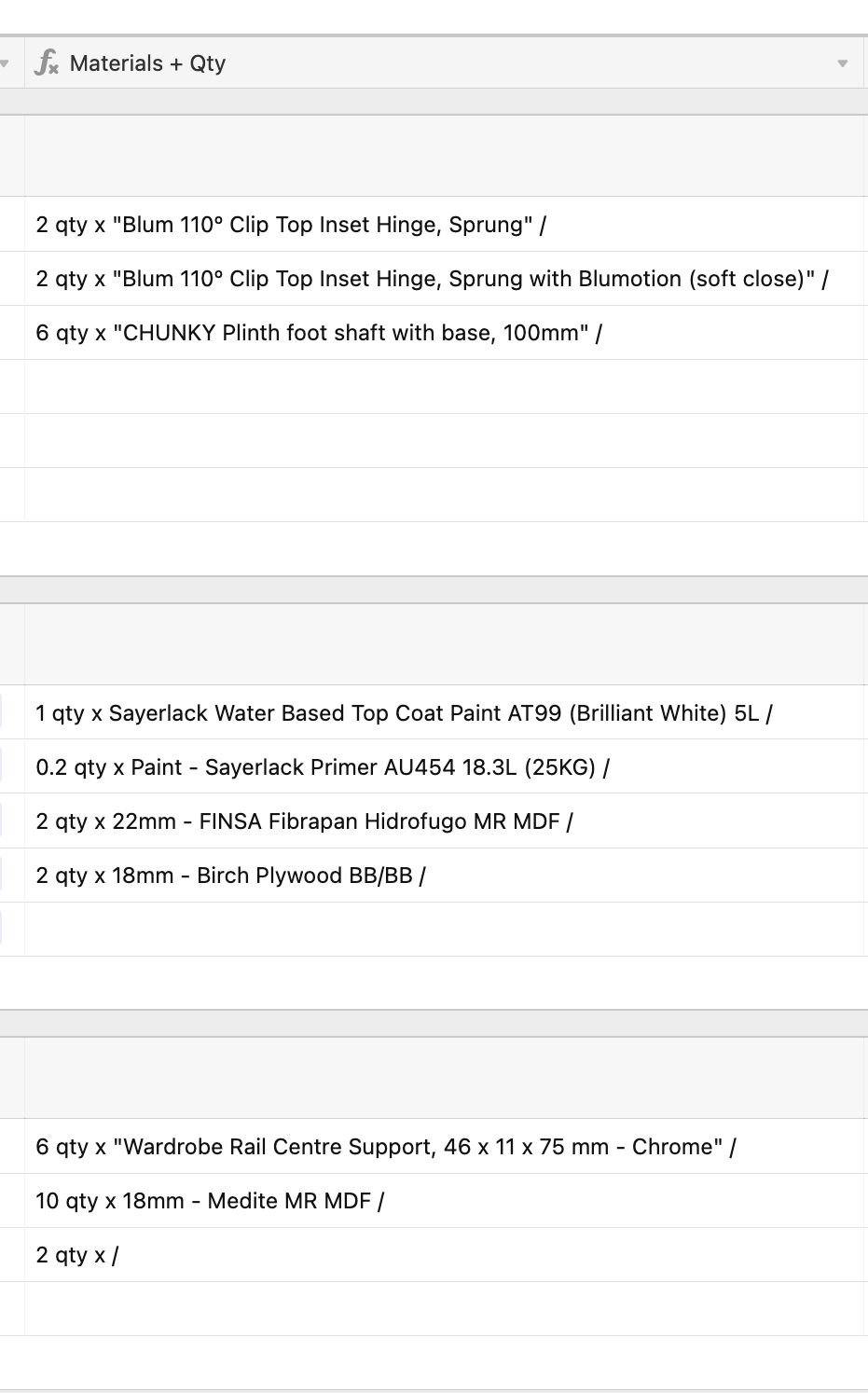
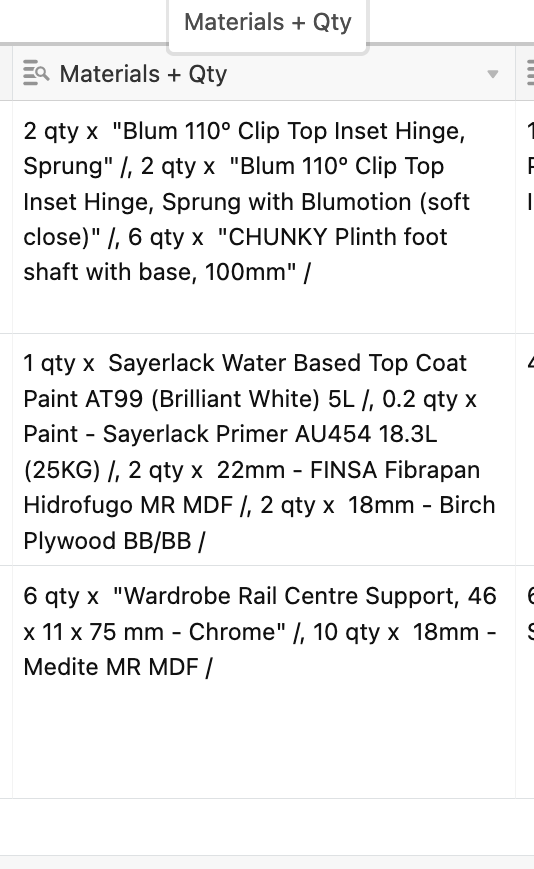
Any ideas gratefully received!


