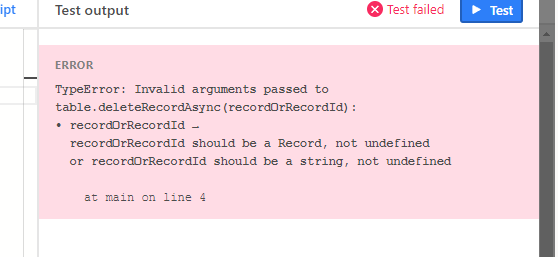Hi, I’d like to delete a record when a checkbox is selected. I’ve set up the automation but have zero knowledge of scripts. What is missing here?
let table = base.getTable("Room Reservations");
let inputConfig = input.config();
let recordId = inputConfig['recordId']
await table.deleteRecordAsync(recordId);```
Thanks so much