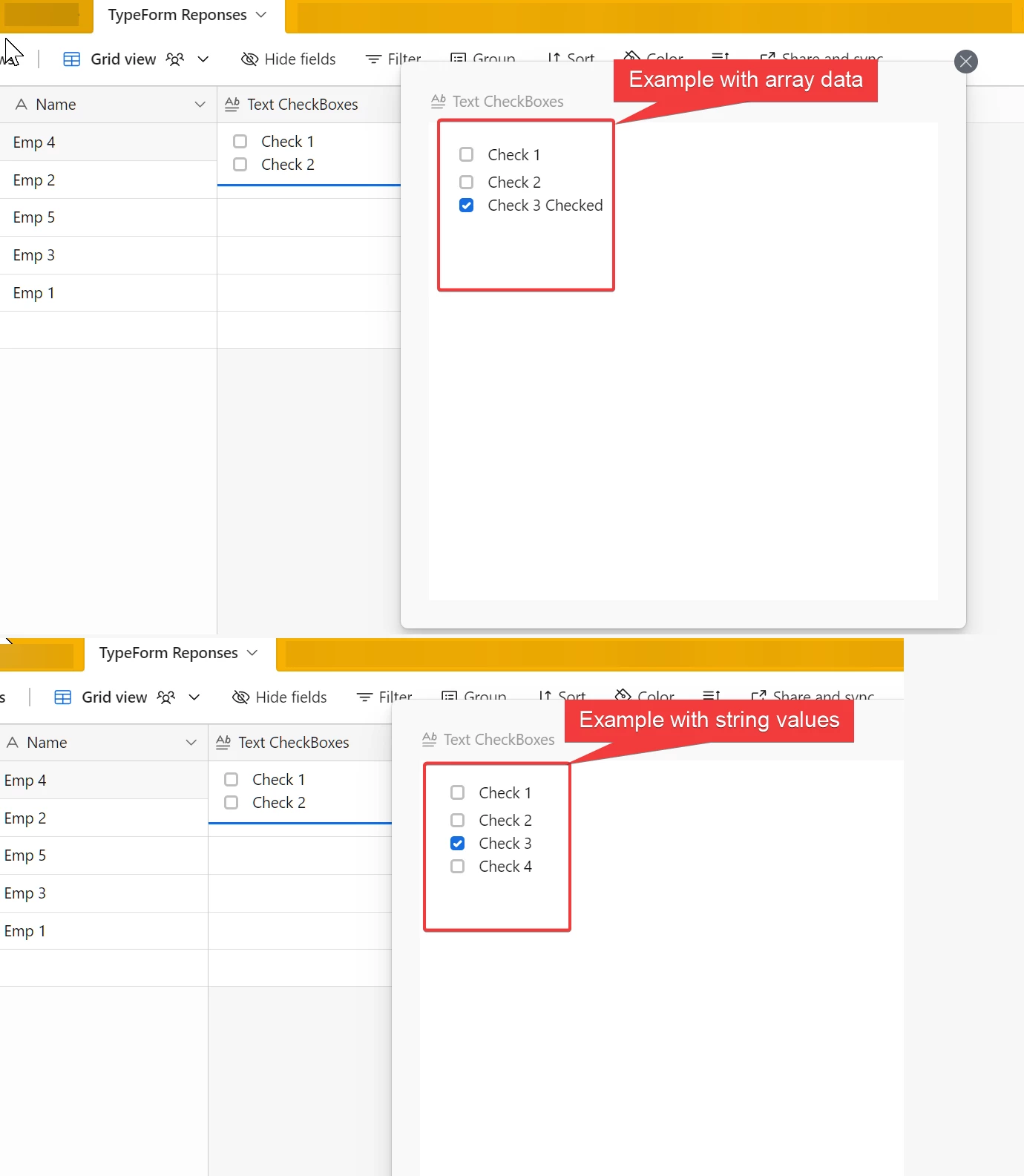Hello!
If I want to add a checkbox to a rich text field I simply type [] and checkbox appears.
But the same does not seems to work over scripting. I tried all kinds of combinations of `[] ` and `- [ ] ` and so on with no success.
```
Maybe it's not possible right now?
Thank you!