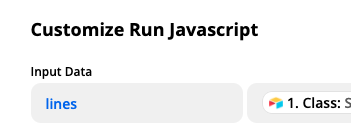Hi y’all,
I’m trying to use Zapier to perform an action on a comma separated string of records, where that string is variable in length. It could be four records long, it could contain no records. As you probably know, Zapier natively will not iteratively work through a list of records and perform the Zap’s step to each. Having the ability to perform the following steps on a list of records would be fantastic.
Alternatively, if I could break that string of records out into individual items, I could set up a complex series of filters and repeating steps, but I’m having trouble with that as well. In the past, I’ve used Zapier’s Text module to separate text into separate fields using [:space:] or [:return:]. However, when I try to use comma as a separator, I only get the string of records back as the output, not the individual records.
Go easy on me. I’m not much of a coder, and still a bit of an Airtable n00b. :slightly_smiling_face: