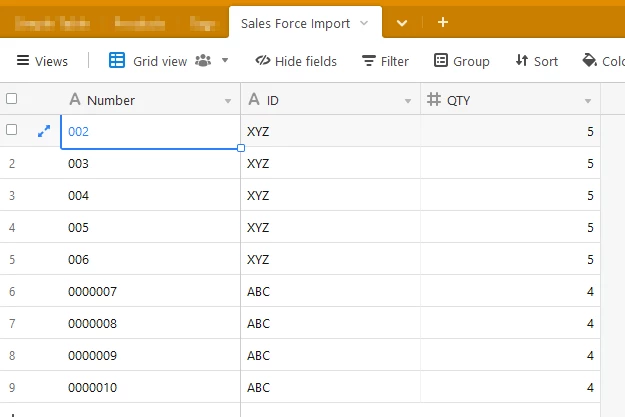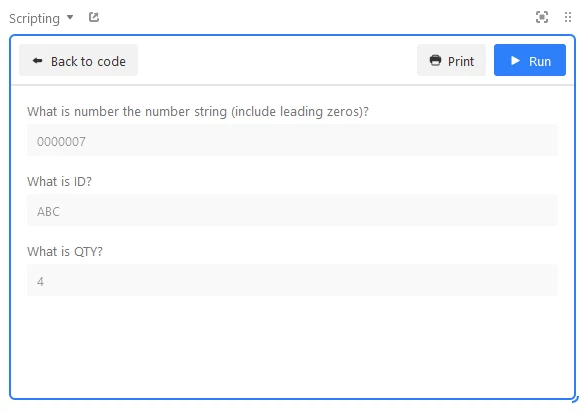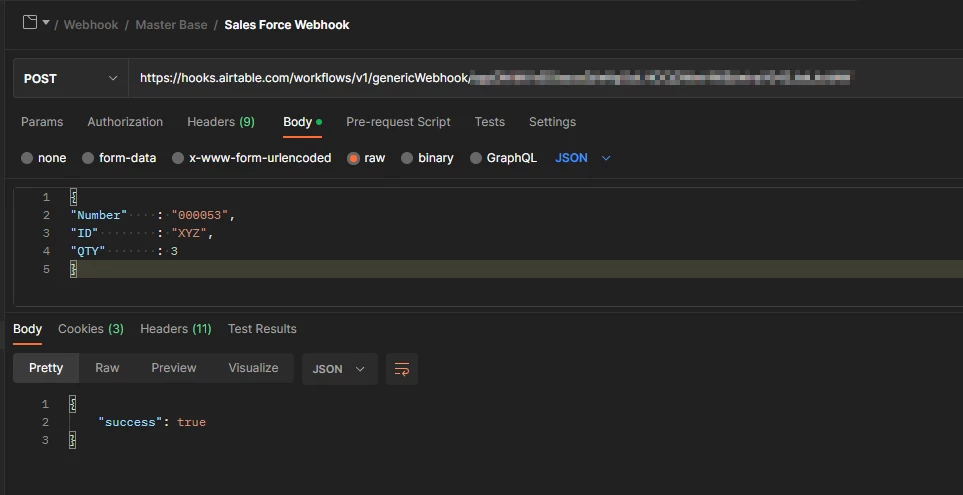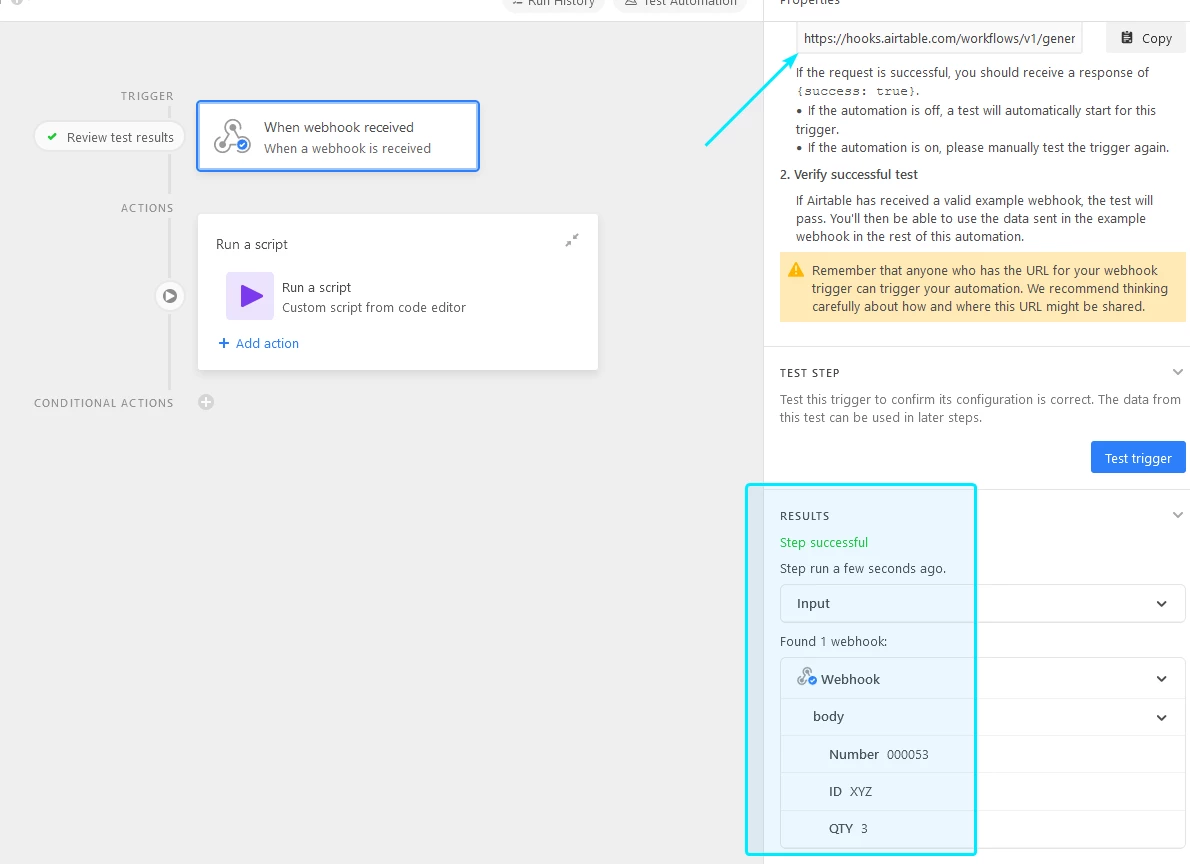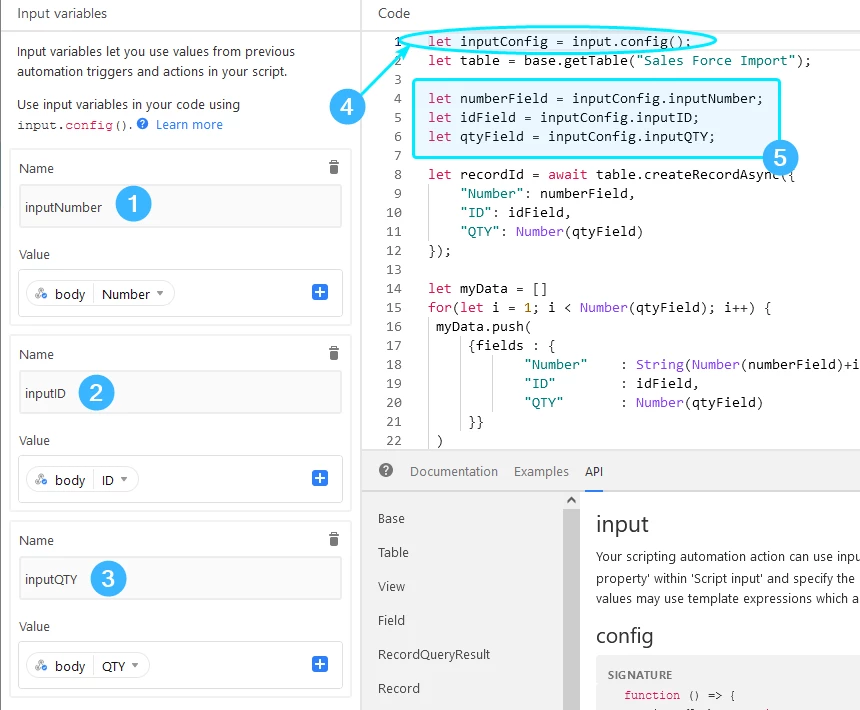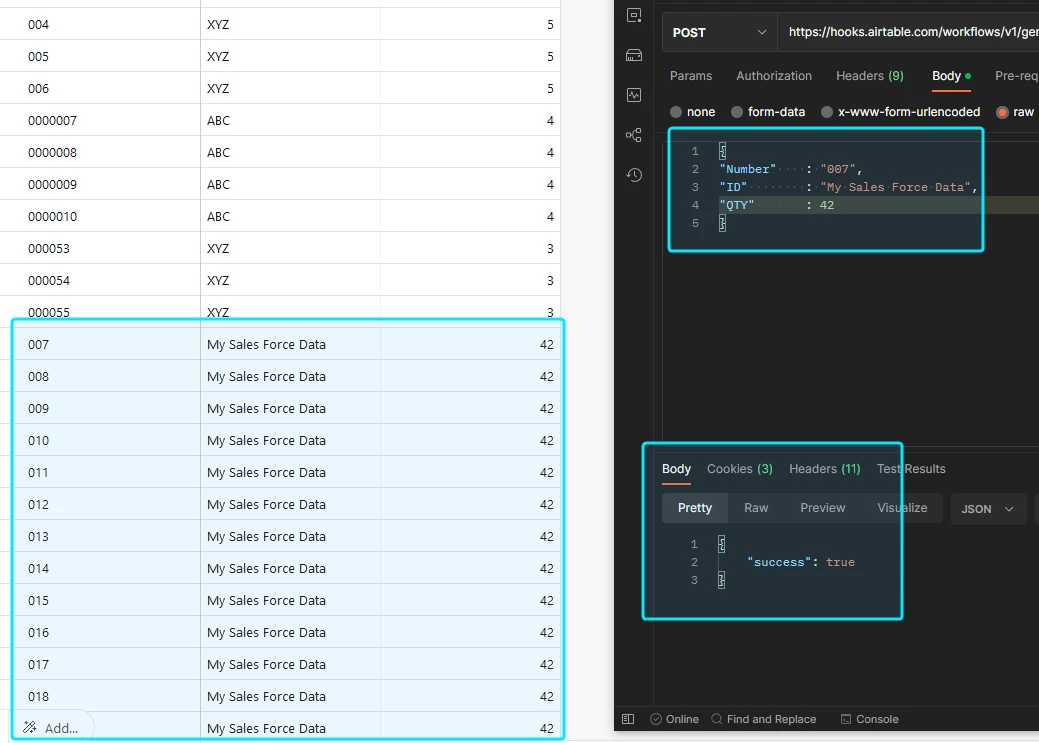Hi, can anyone help with scripting?
I am loading a record from Salesforce with a number, an ID, and a quantity.
I want to then (with a script) automatically create more records (depending on quantity) with each record adding a 1 to the first records number.
So if the salesforce imported record had number: 000001, ID: XYZ, quantity: 5, this would be pulled into airtable and then a script would create 4 more rows as follows, then stop.
000002, XYZ
000003, XYZ
000004, XYZ
000005, XYZ
Can anyone help? Thank you so much in advance if so!