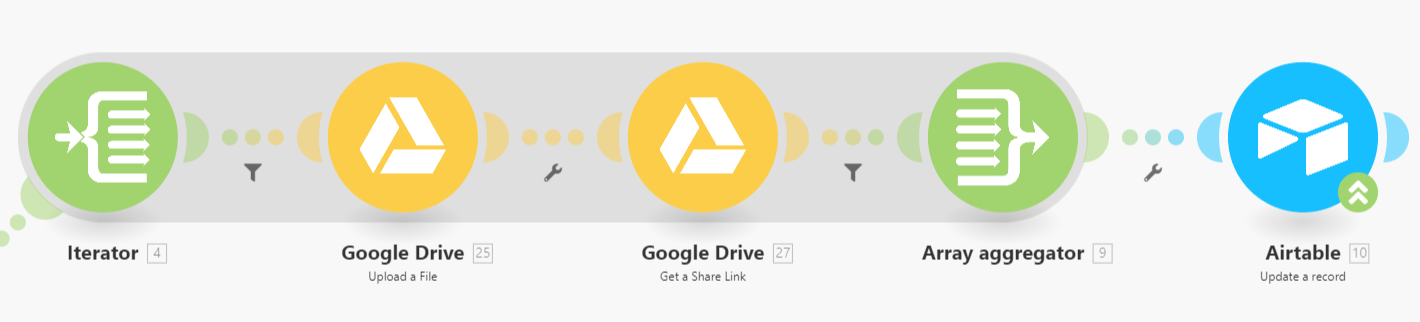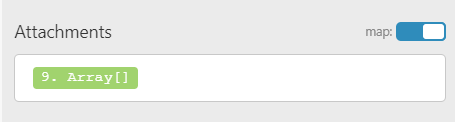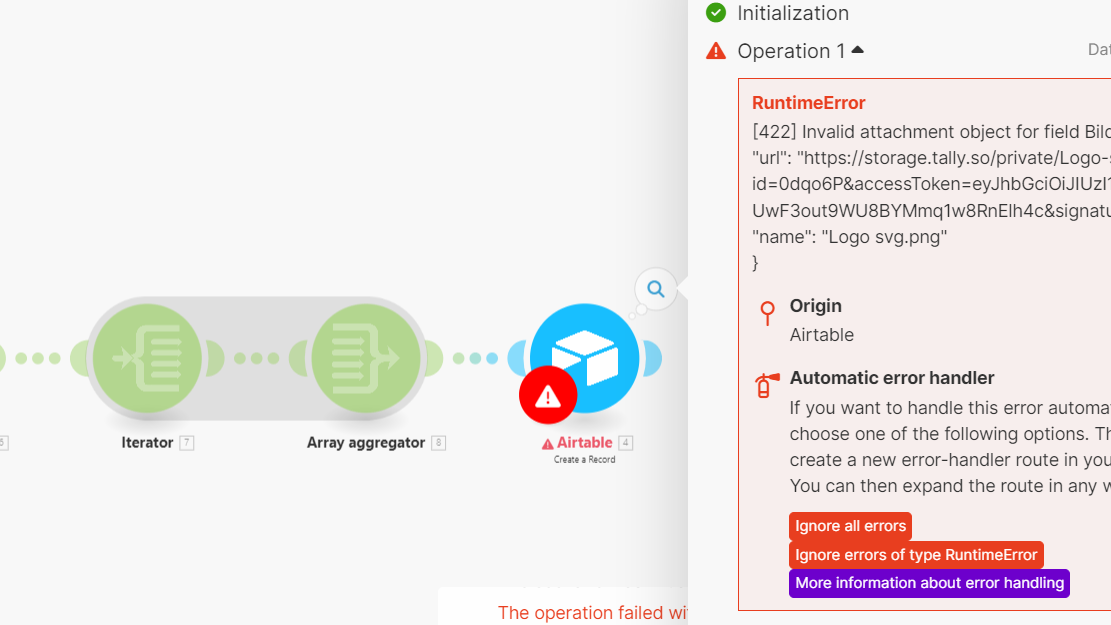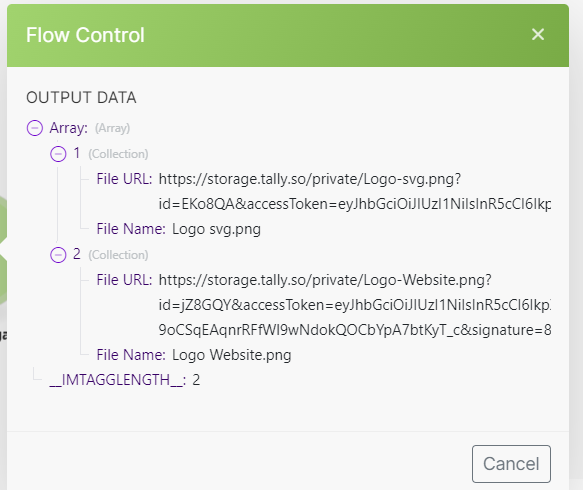Hi Airtable team,
I am trying to upload more than 1 file with Integromat iterator and the logic works but Airtable “kiils” the last action and uploading only 1 file.
How can i use Integromat and arrays to upload multiple files to the same field without deleting the previous ones?
Thanks!