Hi all!
So I’m trying to make things a little easier for our Training Team and automating their Class Agenda creation process. Currently I have 3 tables in the base: Classes, Agendas, and Class Agenda Templates. Using automations, I am able to select a template in the Classes table (through a linked record field) that generates all agenda items for the given class in the Agenda table. Each agenda item created is also linked to the specific class through the linked record field.
I’ve gotten as far as you can see in the screenshot of the Agenda table below. I’m trying to figure out a solution that will allow me to use the Start Time (given) of the first Agenda Item along with the Duration field to generate the start and end time for each topic throughout the day. I’m aware that I will most likely need to create and use formula fields as well.
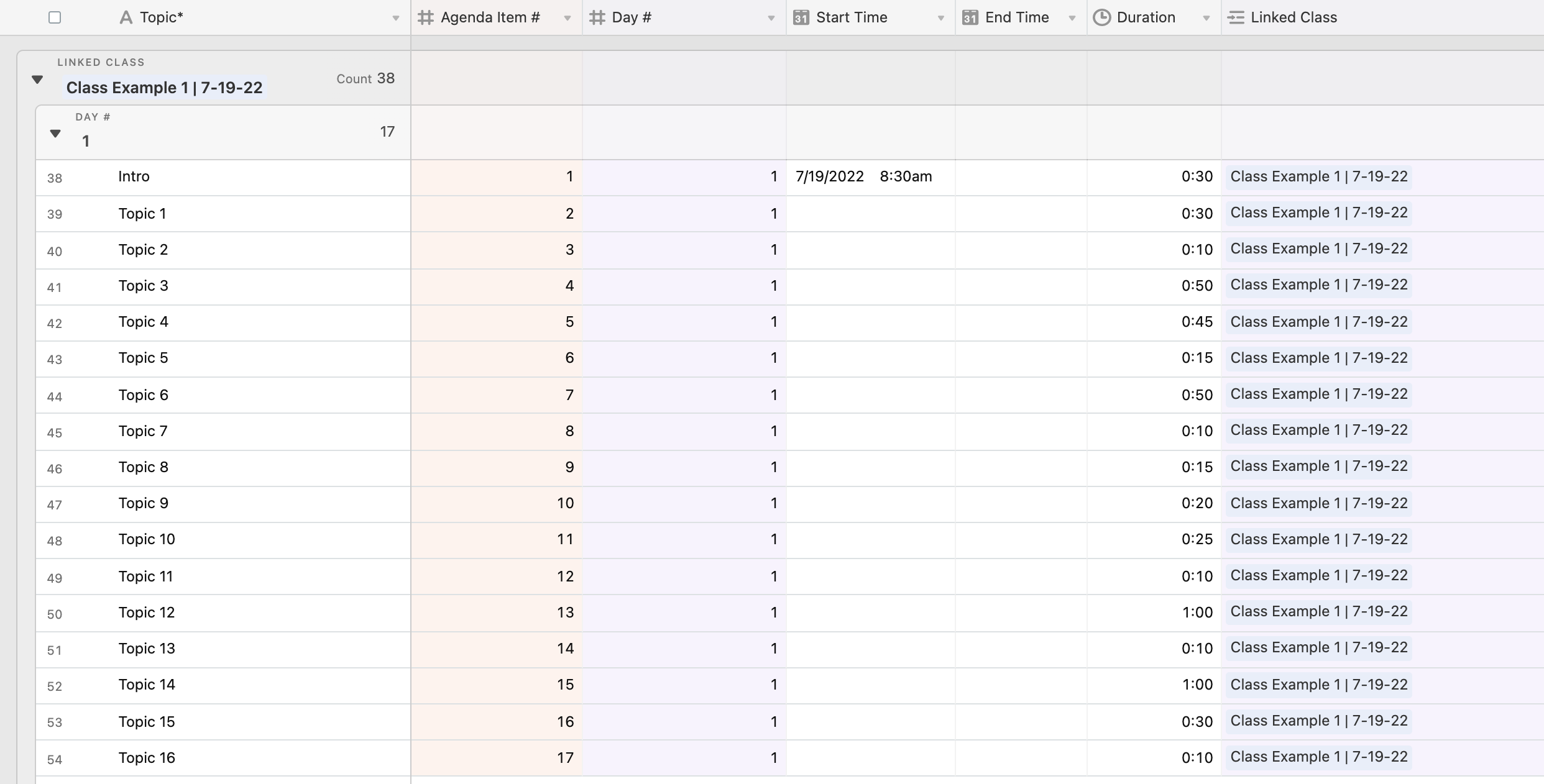
Any help is appreciated!

