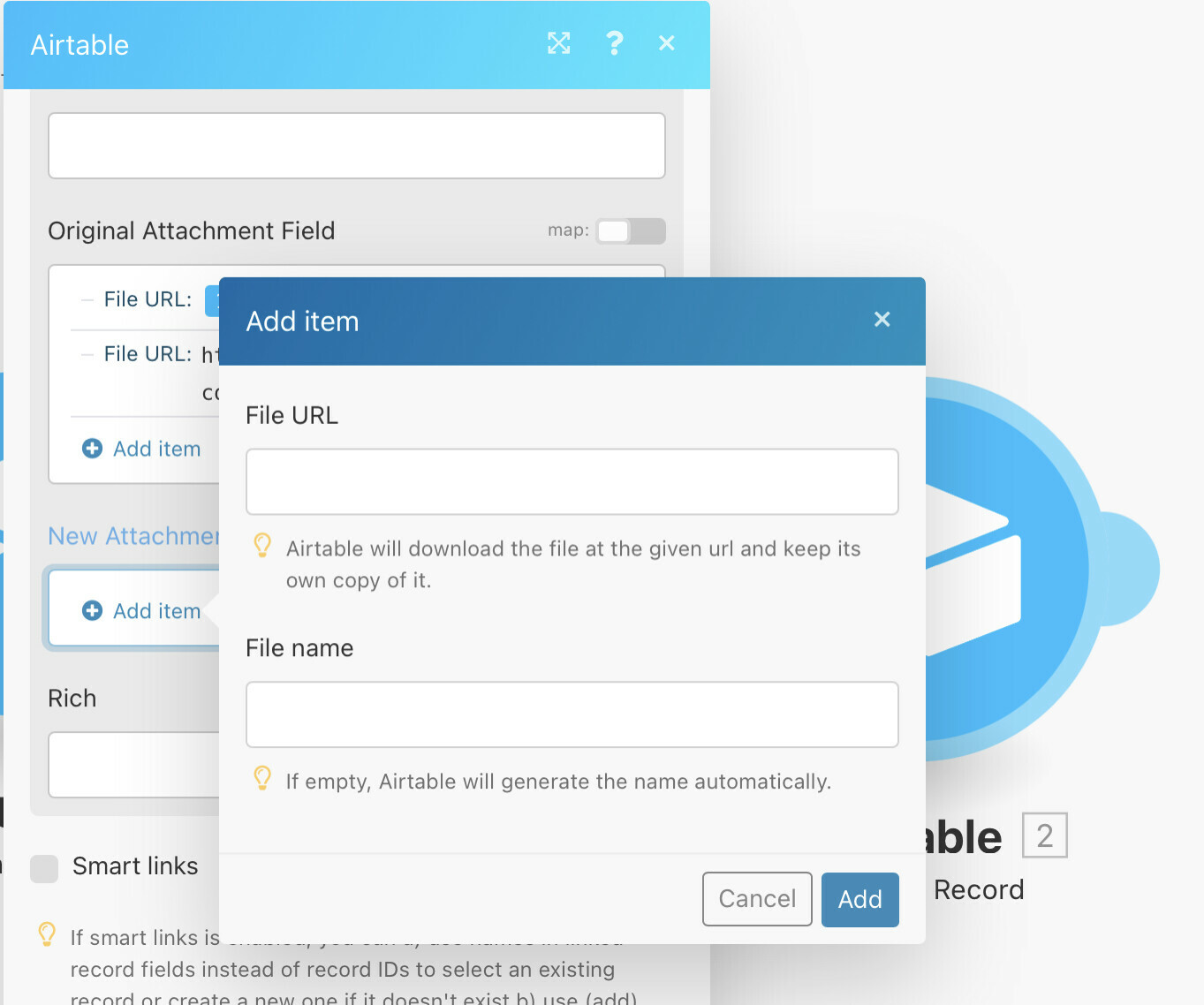I use Zapier Parser to bring over a PDF attachment and update a record in AirTable. The issue is it takes the email attachment and gives it a super long filename in AirTable with letters and numbers. Is there any way to have it be a set filename or custom filename instead? I tried using Format from Zapier but not having any luck.
Changing the Attachment filename
 +2
+2Enter your E-mail address. We'll send you an e-mail with instructions to reset your password.