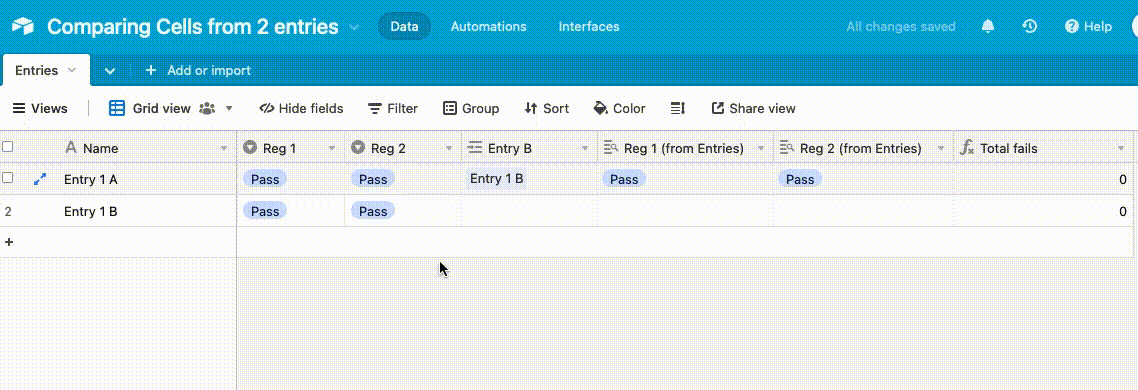Hey after some help on the best way to calculate a total from 2 different entries in a table.
So I am trying to develop a scoring/judging system for a school project. One of the sections is they submit a deign and they have to submit 2 identical copies and we mark them as A and B and we check them both against a set of regulations.
I currently have a table that has the team listed twice one entry is for their A copy and the other entry is for their B copy. There are over 30 regulations they need to comply with, I have a column that totals the points scored for A and B separately but I need a way of combining them.
I can’t just add them or do an average or take the lowest score. The way we judge it is if they fail a regulation for both copies they only incur the penalty once. If they fail it with only one copy then its still just the penalty once.
What can happen is copy A fails regulation 5 and copy B fails regulation 7 for example I need a way of comparing them and finding if they failed 10 regulations between the 2 copies.
Example:
Copy A - Fail,Fail,Fail,Pass,Pass,Pass,Fail
Copy B - Fail,Pass,Pass,Fail,Fail,Fail,Pass
In this example their is 7 regulations but between the 2 copies they have failed all 7 regulations, this is where I need to be able to calculate this to ensure the team receives the 7 penalties currently I can only get it to do it based on copy A or B
I hope that makes sense.
Thanks in advance,
Brett