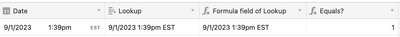In my CRM, I am trying to compare two date values in a formula, in order to figure out which "Next step" value is the most recent. In my Interactions table, {Last contact lookup} looks up a value in my Clients table which is the output of a rollup that outputs the MAX date value from interactions for a given Client record. {Actual interaction date} is the result of a formula that compares the Interaction record's creation timestamp to an optional user-entered value, and outputs the user-entered value if it's non-zero.
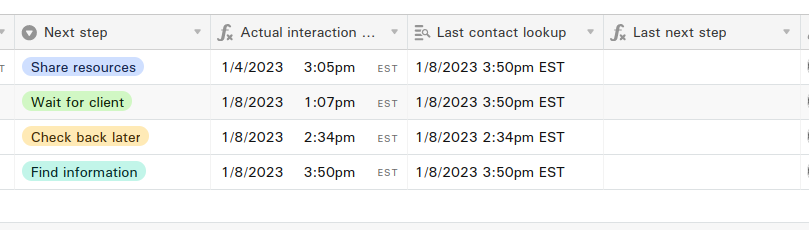
My formula is simple: IF({Last contact lookup}={Actual interaction date},{Next step}). Unfortunately, that formula fails to produce results. The fourth row should have "Find information" in the Last next step column. Any ideas why this doesn't work?
Just looking at the screenshot above, it looks like a problem with formatting, given how the timezone appears. But Airtable understands the lookup value as a date:
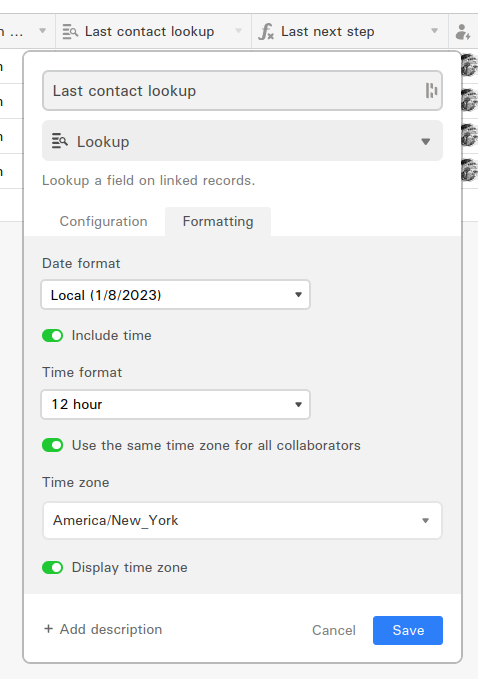
My only other thought is that the problem is that Next step is a Single select format. Any help resolving this puzzle is much appreciated!