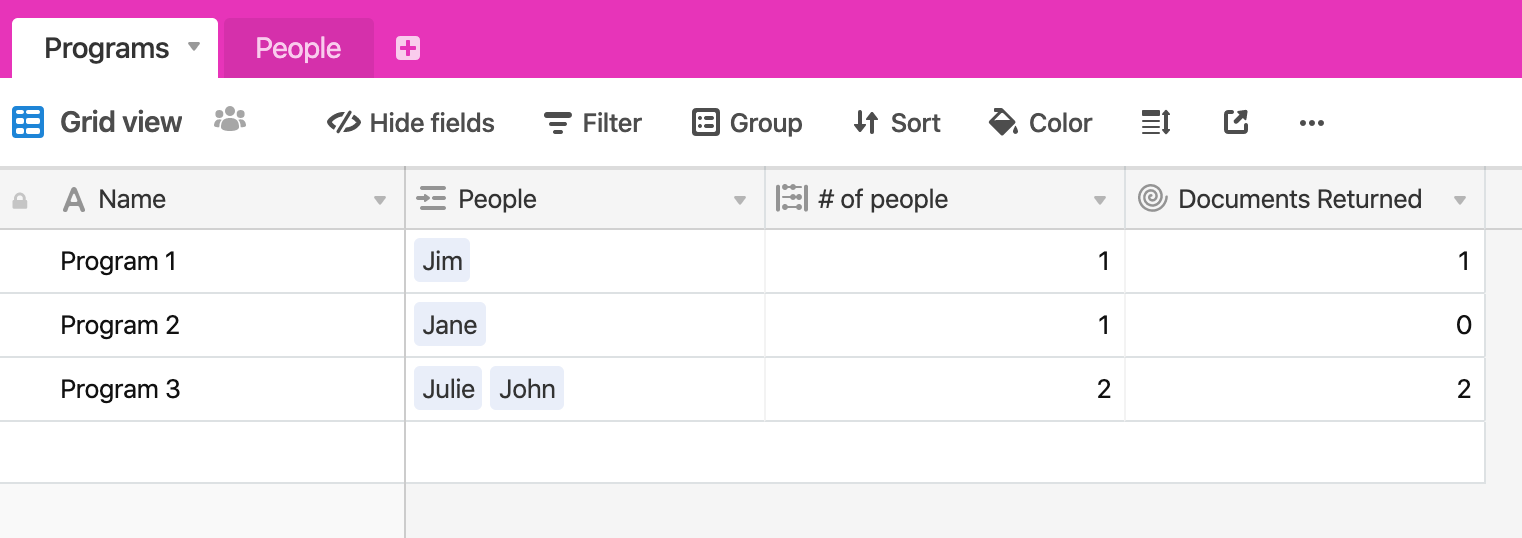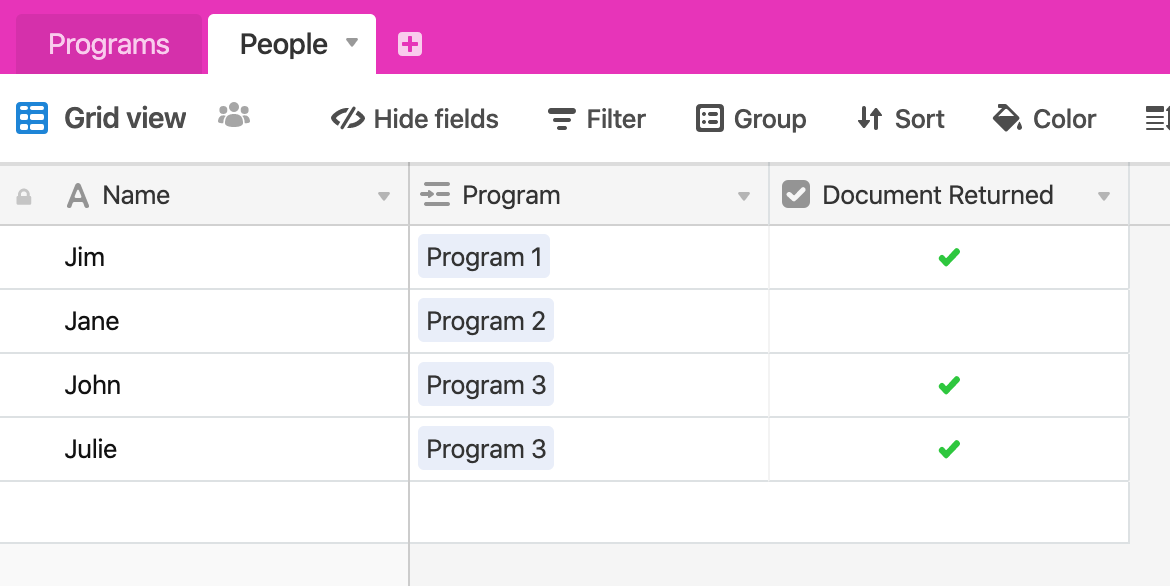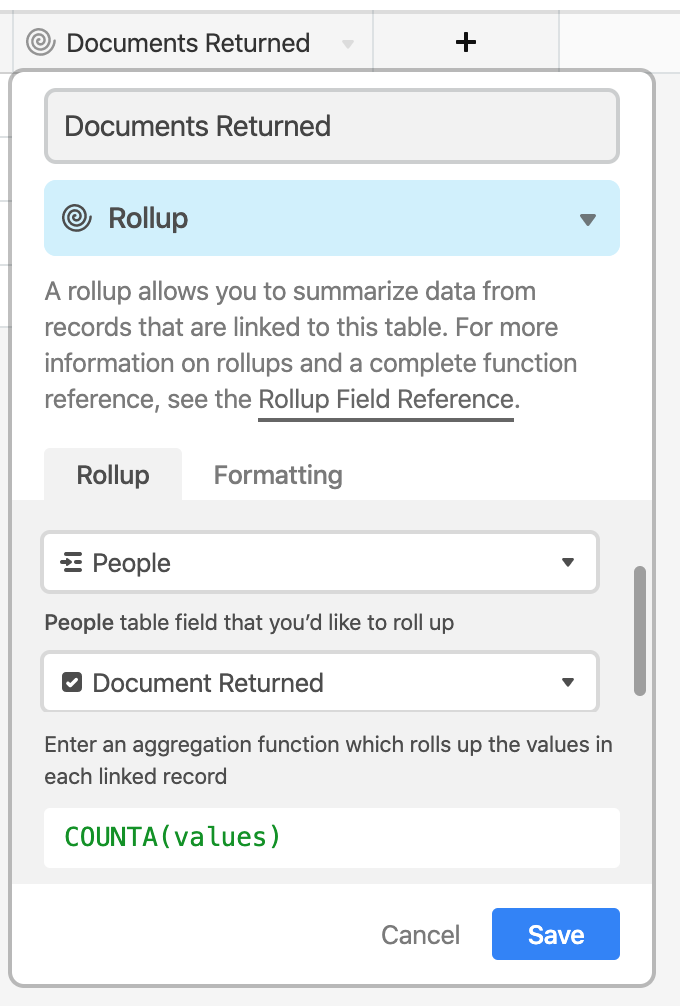I have a spreadsheet that I am using to keep track of when a document is returned. The primary field is the person’s name, then there is a column to record a specific program that person is in (set as a single select), then the next column has a check box. The check box will be selected when the person returns their document.
I’d like to record how many people return their documents by Program. So how many people in Program A have returned their documents, Program B, and so forth. Is there a formula to create this?
Ideally, I’d have a second table that has the Program name in the first column and then the total in the second column. Essentially, a countif formula.