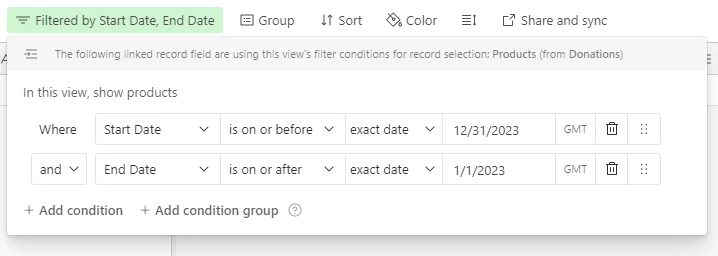I have start dates and end dates for each project in a list of about 50 projects. I want to create a filter that will only show me records that were active between the start date and end date during specific fiscal years (where I set the FY date parameters). Some projects span multiple fiscal years, so "on or after" or "on or before" doesn't cover everything.
Solved
Date formula or new field?
 +5
+5Best answer by grecol
Yes, you're right! That will work. Thank you!
Enter your E-mail address. We'll send you an e-mail with instructions to reset your password.