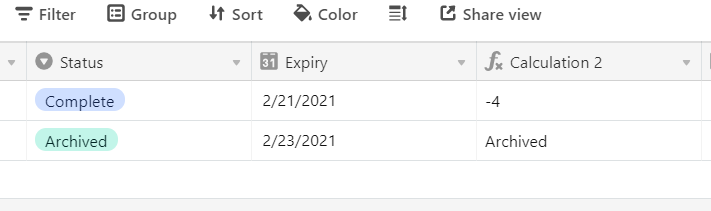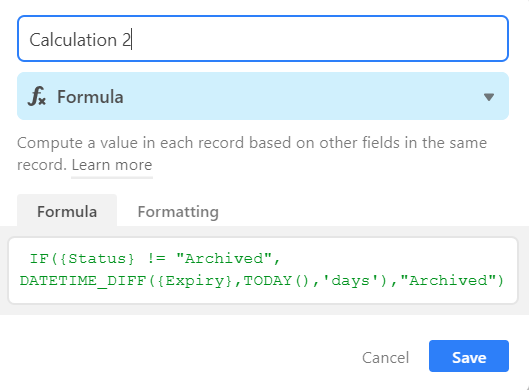Hi everyone,
I’m unable to get a DATETIME_DIFF formula to work the way I want it to. Basically, I have a Status field as a single select as follows:
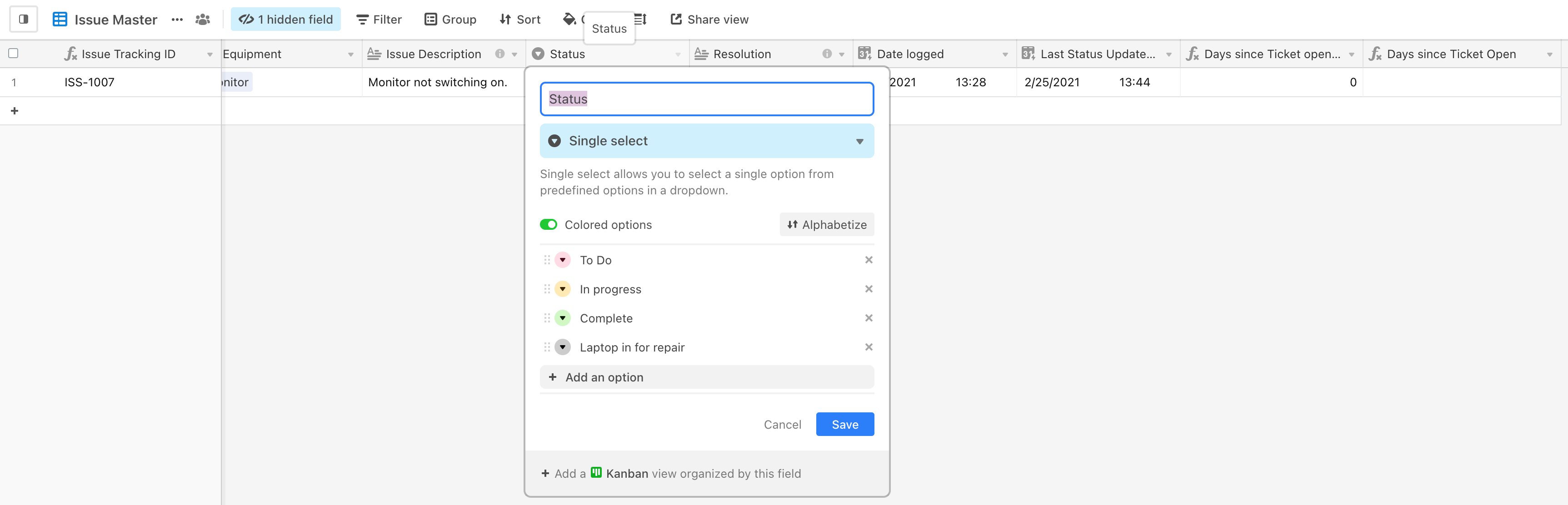
My goal is to have a column that shows me the number of Days since a record was created. When I use the DATETIME_DIFF by itself, it works just fine as below, showing 0 days
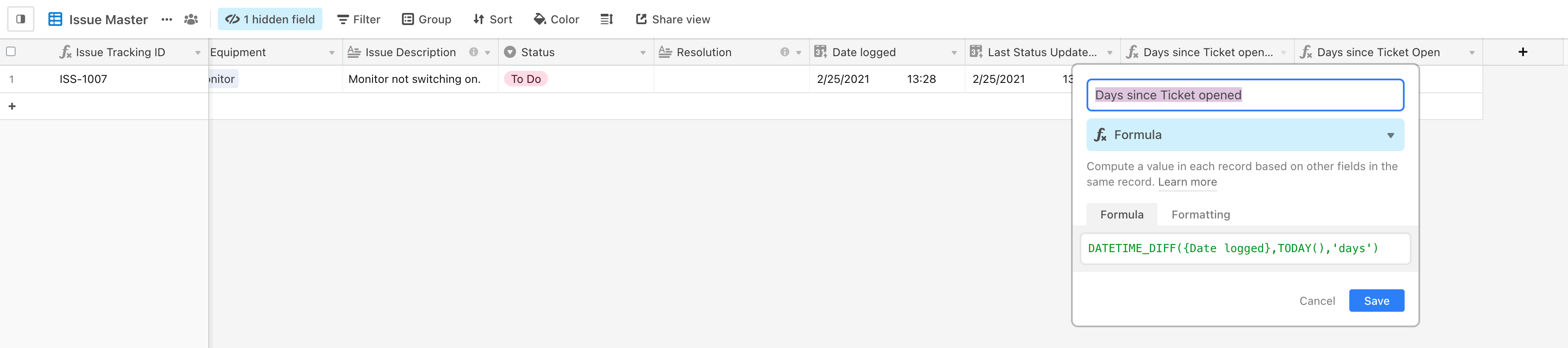
However, what I want to do is to show this only when the Status column is not equal to complete. So I’m trying to wrap my DATETIME_DIFF as the true result when the Status != “Complete”.
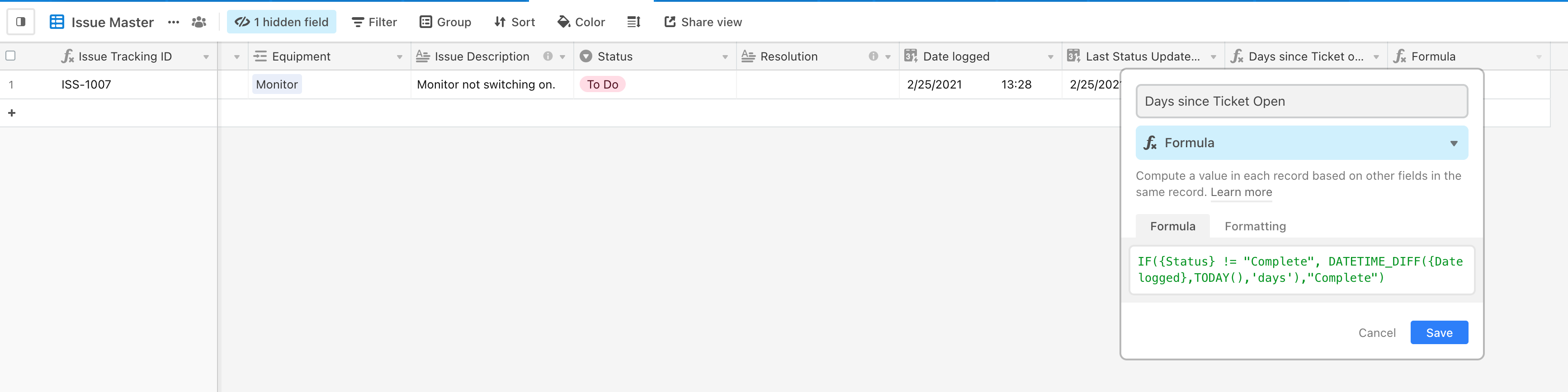
But this doesn’t work. When I set the status to complete, I get the false result of the IF formula, which is “Complete”, so that part works fine. But when I change the status to anything other than “Complete”, the formula shows me a blank.
I can’t figure out why this isn’t working. I tried swapping the IF formula for a SWITCH, but I have the same issue. The DATETIME_DIFF doesn’t show a result.
Edit #1: I forgot to mention that I’ve also set a (native Airtable) automation such that whenever a new record is created in this table (or entered through an Airtable form, which is another view I’ve created), the automation automatically selects the Status value as “To Do”. Could this be the reason it isn’t working?
Any help will be much appreciated.
Thank you.