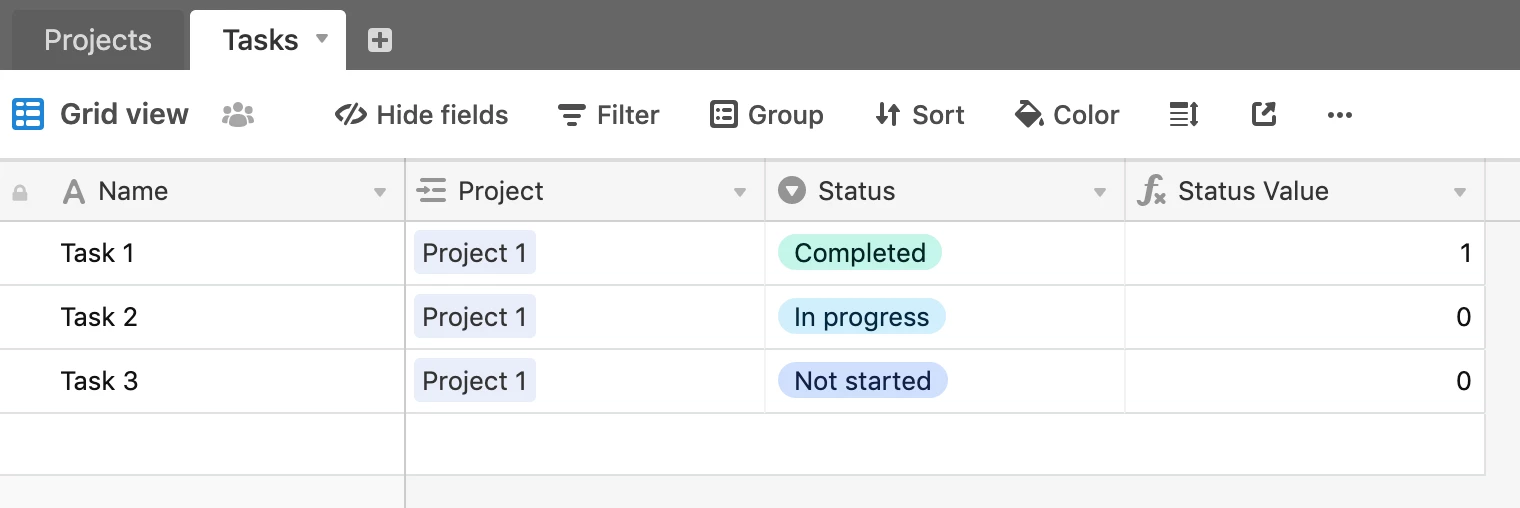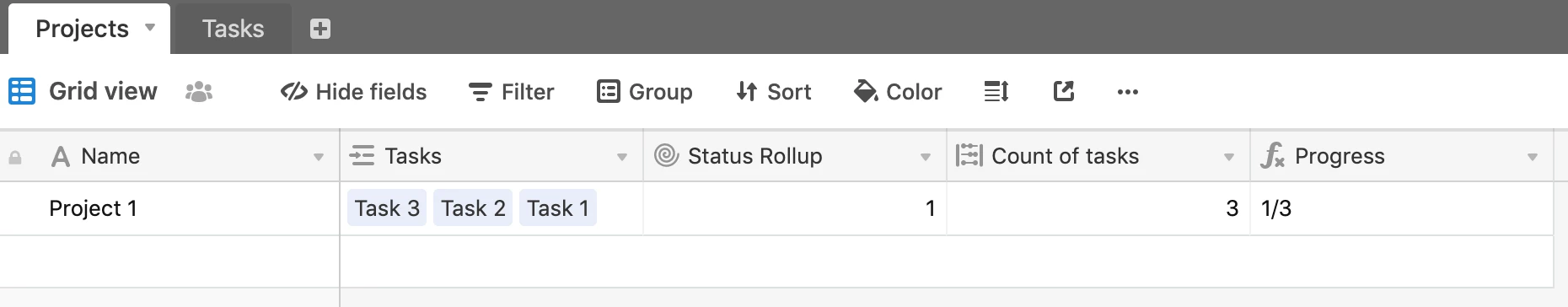I have two tables, “Projects” and “Tasks”. I need to display the completion status of the tasks in the “Projects” table.
In “Tasks”, I have a single select dropdown with “Not Started”, “In Progress”, and “Completed”. I would like to display the “Progress” in “Projects”. It should say “1/4” if there is one “Completed” and 4 tasks.
The formula in Excel is “=CONCATENATE(COUNTIF(Sheet2!A2:A5, “Completed”), “/”, COUNTA(Sheet2!A2:A5))”
Please help me find out how to do this in AirTable, thanks!