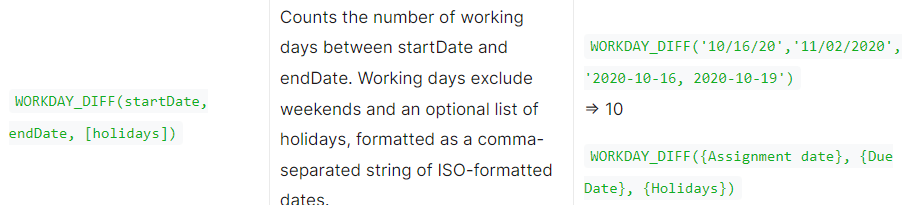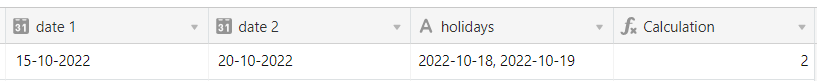Heyy everyone,
I wonder if you can help, I am not the best at Airtable so rely mostly on learning as I go and your threads.
I currently have several columns which count the time(days) between Date 1 and Date 2 but now I am looking to make it exclude a list of public holidays, currently, it just measures working days.
So this is the formula currently -
IF(OR({DATE 1} = BLANK(),{Date 1}<{Date 2}), BLANK(), MAX(WORKDAY_DIFF({Date 2},{Confirmed Date 1})-1,0))
But I can not seem to figure out how to make this formula not count the below, I’d have to implement this into several columns with similar formulas !
01/01/2021
02/04/2021
05/05/2021
31/05/2021
30/08/2021
27/12/2021
28/12/2021
03/01/2022
15/04/2022
18/04/2022
02/05/2022
02/06/2022
03/06/2022
29/08/2022
19/09/2022
26/12/2022
27/12/2022
02/01/2023
07/04/2023
10/04/2023
01/05/2023
29/05/2023
28/08/2023
25/12/2023
26/12/2023
Any help is welcomed :slightly_smiling_face:
Thanks