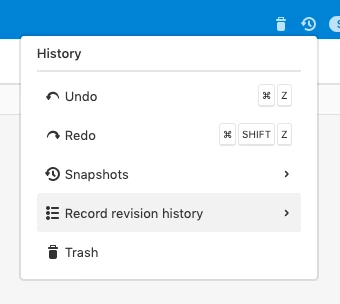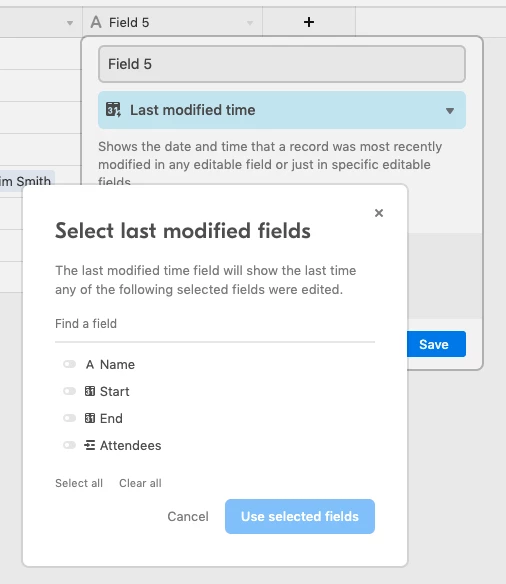Hi all. Does Airtable track the date when someone enters data or changes data? We are using it to schedule our content calendar, and I’m trying to create a dashboard showing how long it takes to move a project through several stages, which appear as a drop-down menu.
- does airtable track the dates somewhere invisible or do users have to manually enter the date they’ve moved to the next step?
- if so, how do I access this data and set up a formula to show the average number of days between steps over a monthly period? (and then display this in a dashboard)
Thanks so much for your help!
Joanna