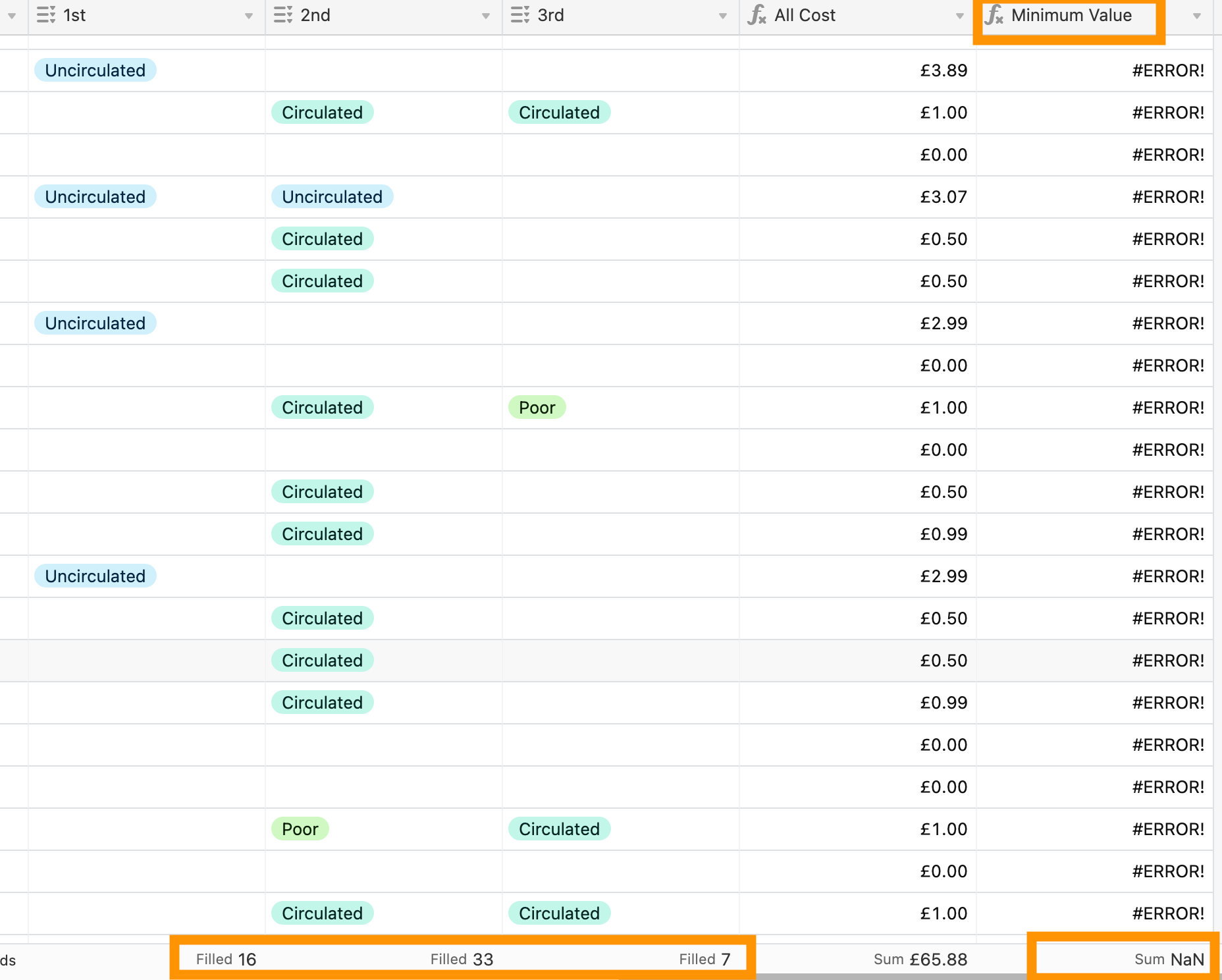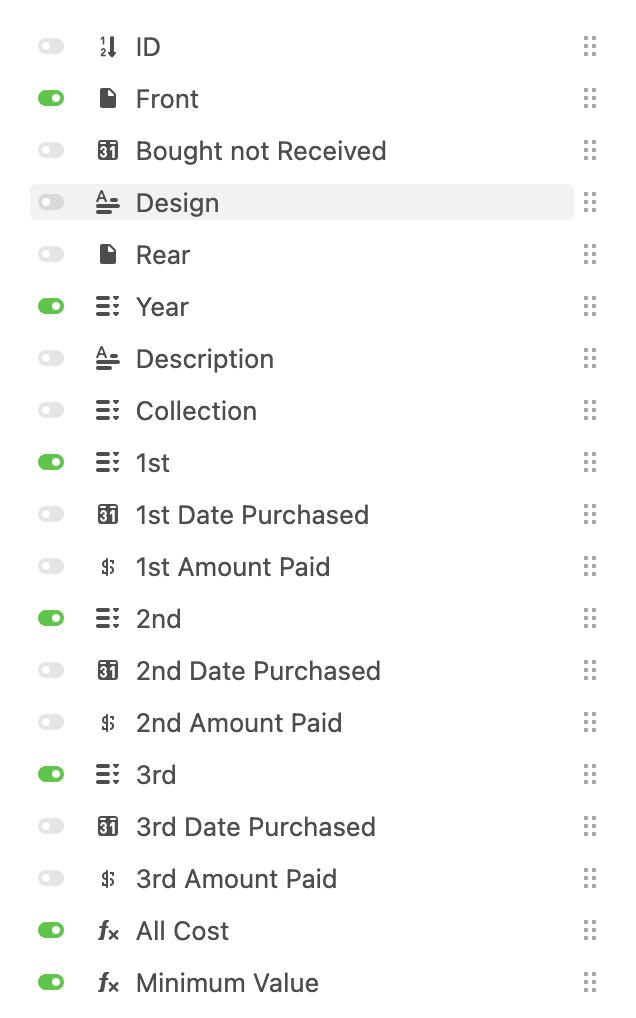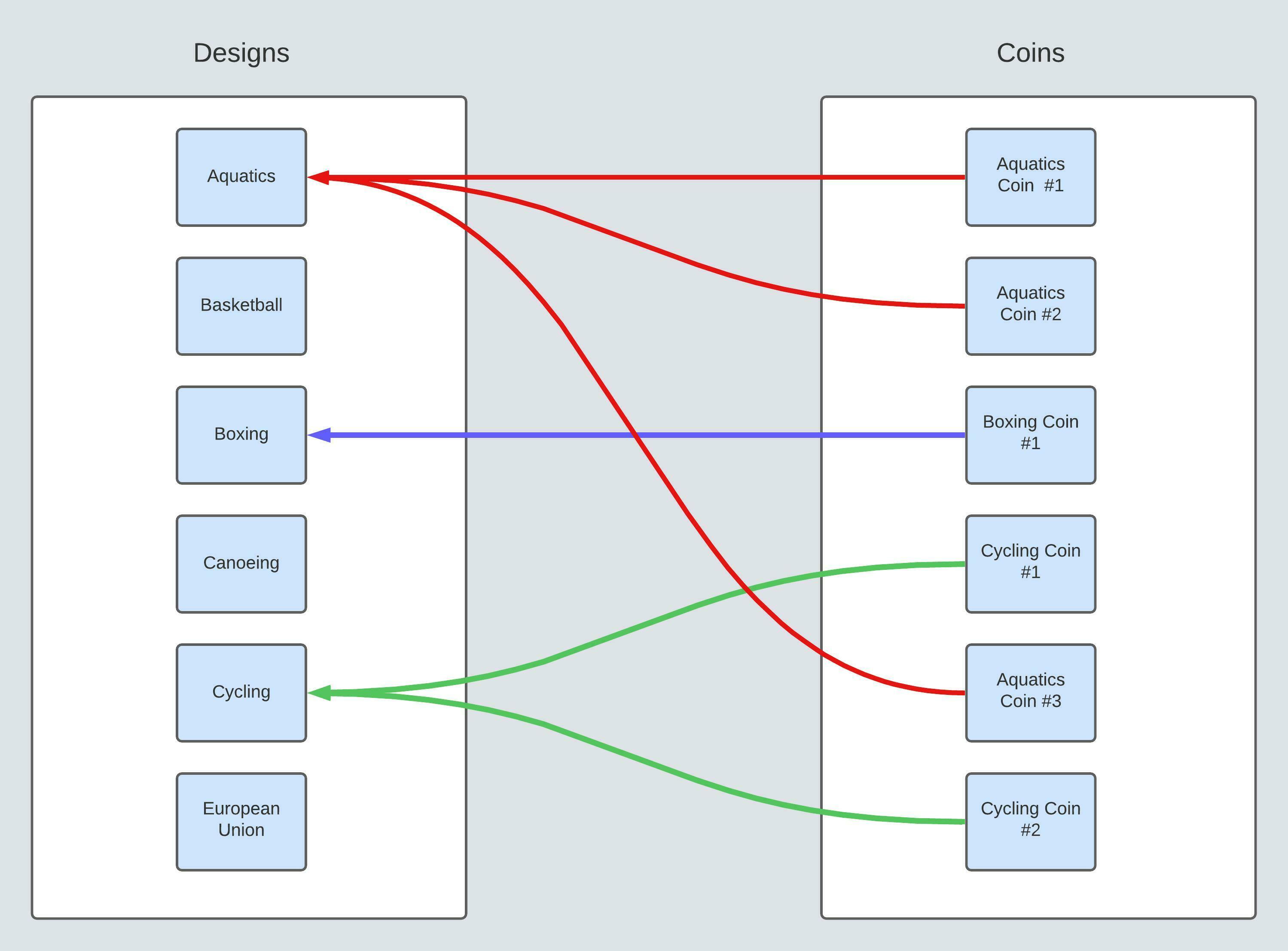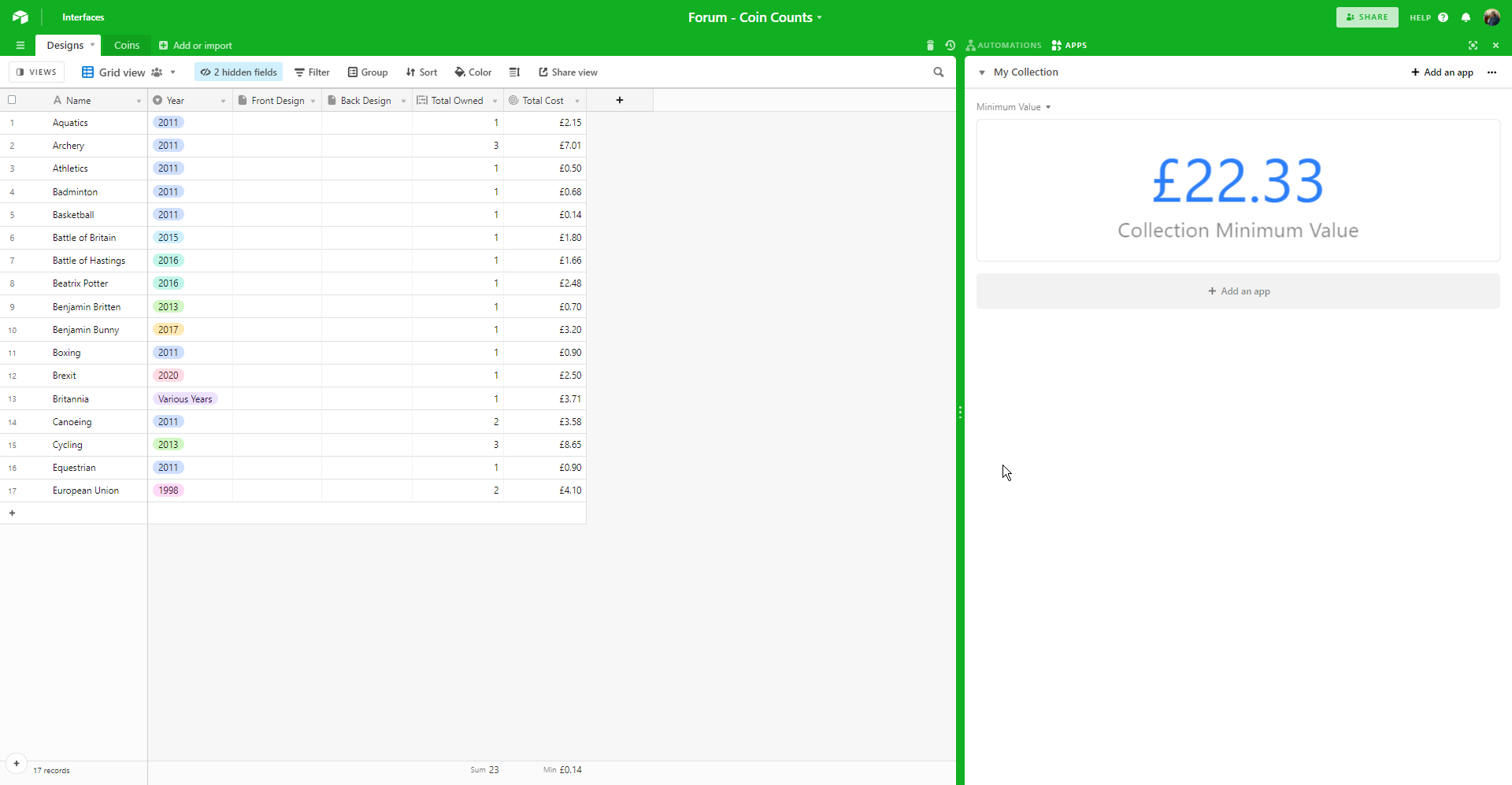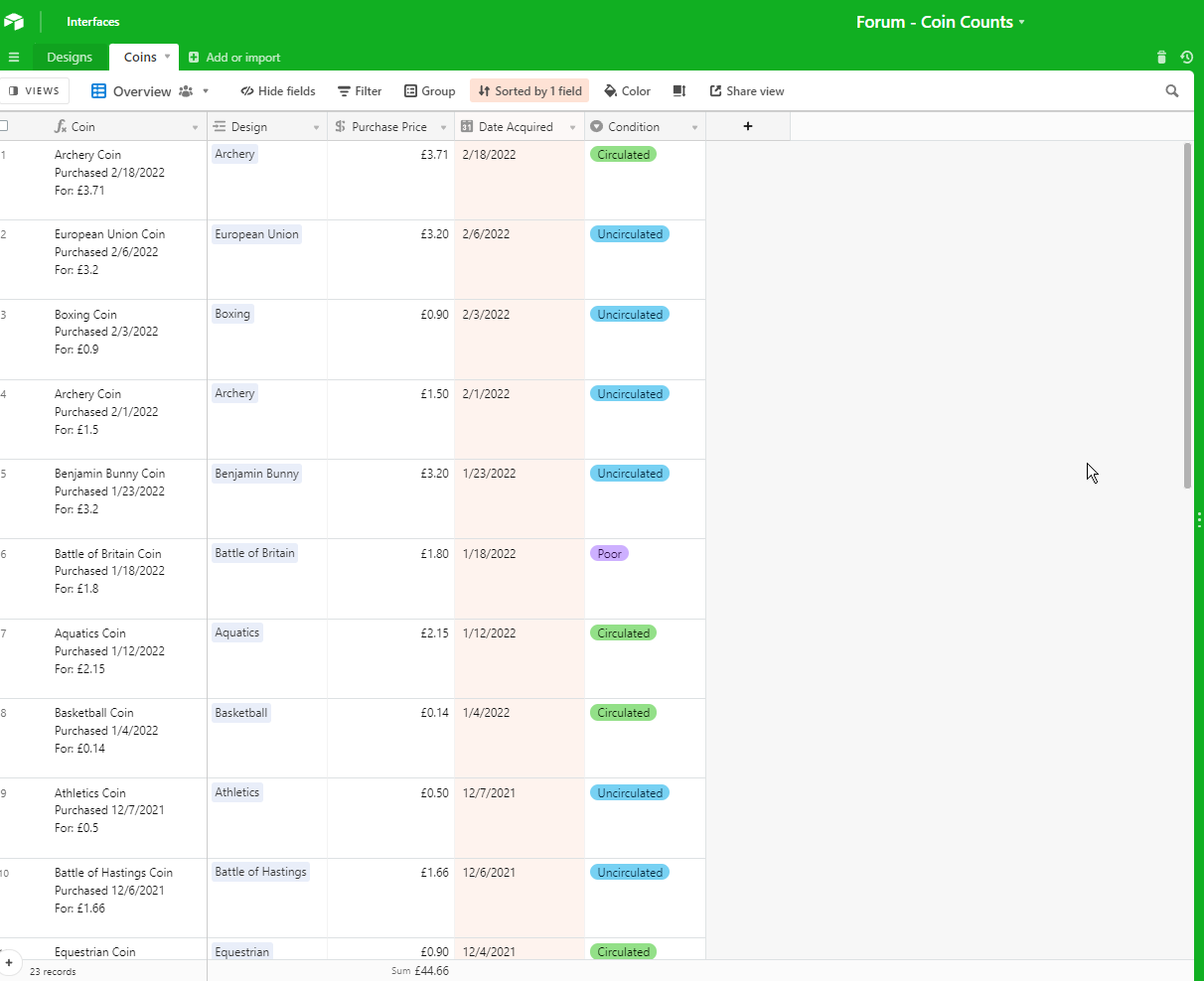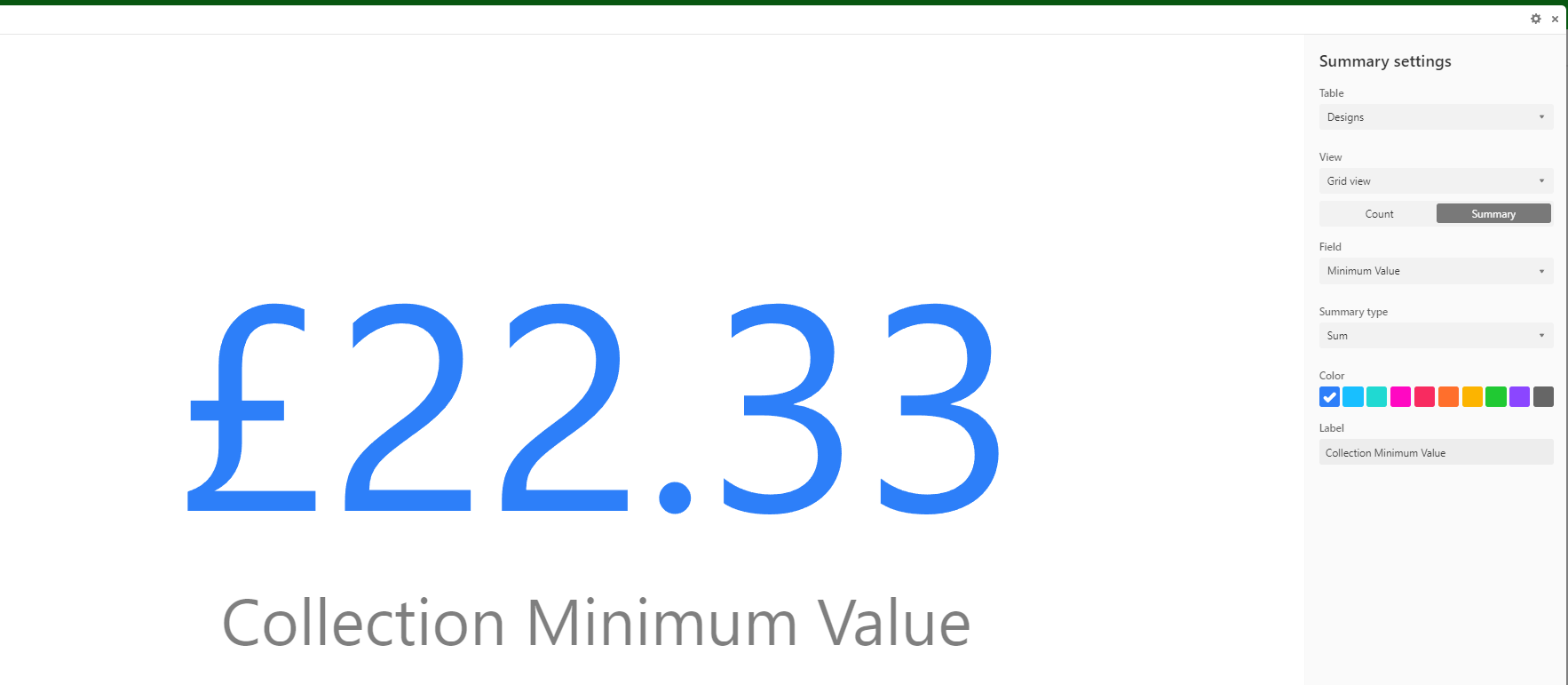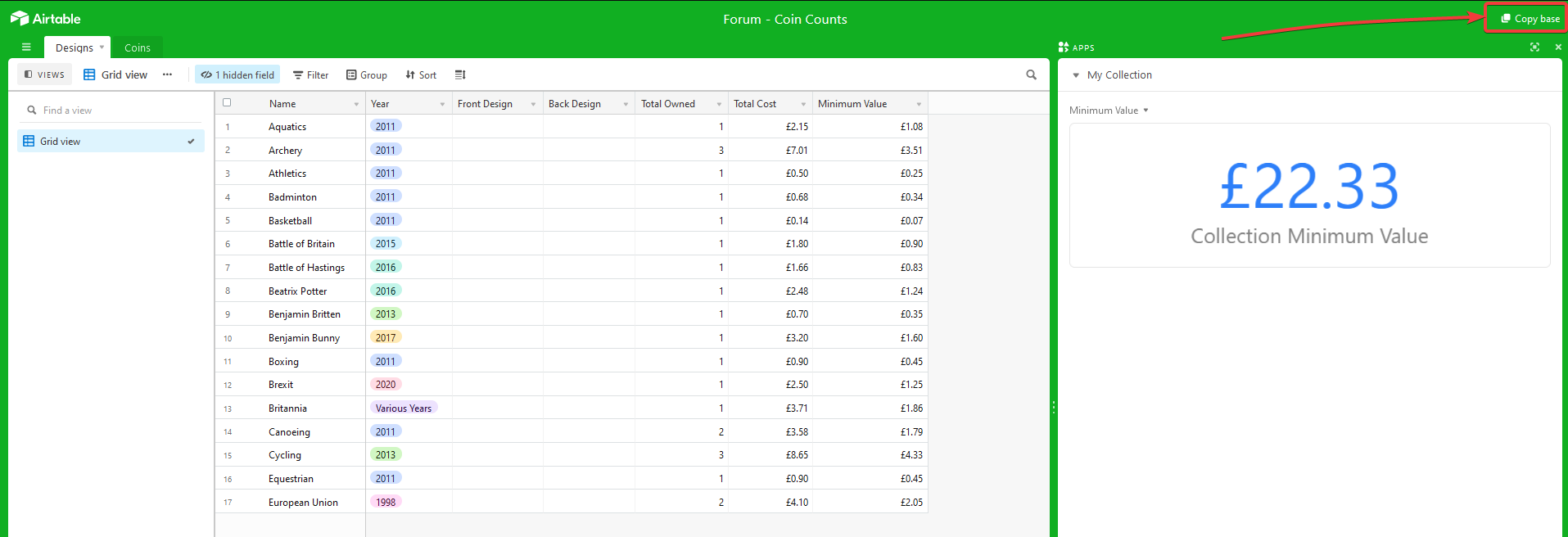Hello, I am new to this software but have written a pretty functional Airtable to keep track of the UK 50p coins I am collecting.
I’m able to add costs and dates and photos and descriptions and have even been able to add columns up at the bottom using the Filled option. I have three columns (16, 33, 7) which I would now like to add together to give a total of coins. I would then like to multiply that number by .50 to give me the bare minimum value of my collection.
I think it ought to be simple but I am held back by lack of knowledge of basic formulas and would really appreciate any help the community could give me.