Hi all,
I am looking to identify if a team is onboarded. We define onboarded if at least one of the designated people on the team participated in a session. Take the example below (columns hidden to simplify the example). The first column (physician team name) is the name of the team. The team consists of three people including John Doe, William Smith, and Sarah Johnson.
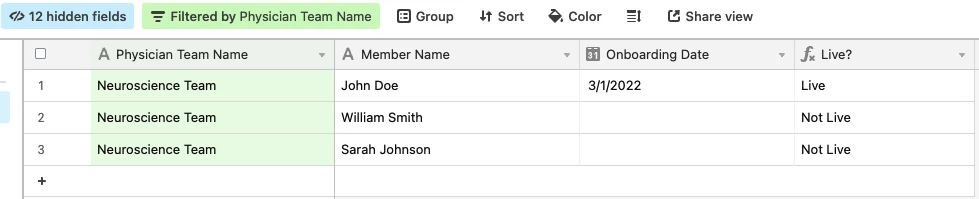
We can see that Dr. Doe onboarded and he is considered a “live” user. His two colleagues are not, but because he is live that means the entire team is live.
The ultimate goal is to group by Live vs Not Live and then Team Name like the screenshot below. This doesn’t work though because Neuroscience Team shows in the live section because Dr. Doe is live, but then also shows in the not live section because the other two did not participate in training. How do I create a formula so the Neuroscience team only shows as live? We cannot filter out the other two individuals from the grouping.
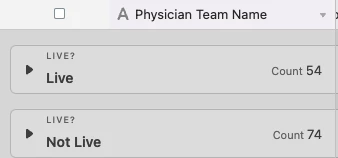
Does anyone have any clever ideas on how to handle this? Thank you!

