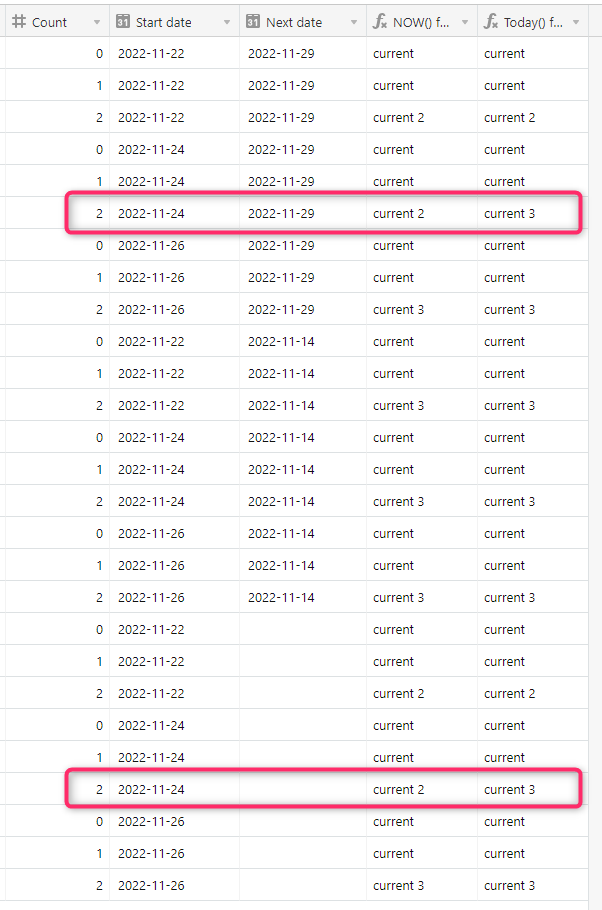Hi!
I had the following situation when using the following formula to compare dates and determine the current row as the current date.
-
the first part state if the count I less or equal to 1, that’s the current row,
-
then if the count is above 1 and now is greater than the start date and now is previous to next date or next date is empty, that’s the current row
IF({Count}<=1, “current”, IF(AND({Count}>1, Now() > {Start date}, OR(Now() < {Next date}, {Next date}=“”)),“current”))
This would give the correct output.
But when I tried using instead of NOW() > TODAY()
IF({Count}<=1, “current”, IF(AND({Count}>1, {TODAY()} > {Start date}, OR(TODAY() < {Next date}, {Next date}=“”)),“current”))
It would throw a completely different result, completely shift on dates.
WHY?