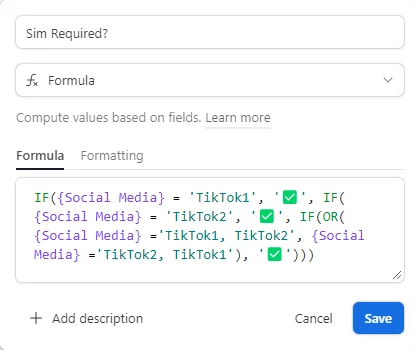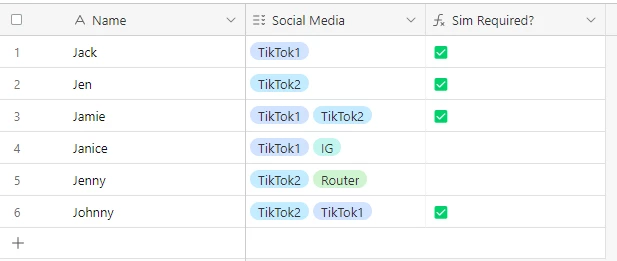Hi there;
I'm very new both to Airtable and formulae, so I hope this is just a beginner's issue and is not a function or possibility currently beyond the possibilities Airtable provides.
I have a formula field (Sim Required?) that I would like to populate a green checkmark from a combination of possible options in the multiple select field (TikTok / Instagram / Router).
The multiple select field has 4 options:
TikTok 1, TikTok 2, Instagram and Router.
I would like the green checkmark to appear under these conditions:
TikTok 1 only is selected.
TikTok 2 only is selected and
Both TikTok 1 and TikTok 2 are selected.
I've managed to have the checkmark appear only when TikTok 1 is selected; when I try with only TikTok 2 or a combination of 1 and 2, the green checkmark doesn't appear.
Thanks for any help you provide,