Hey All,
I’m struggling to build a formula in airtable for the following. I have a list of free text data in my column Source, where customers have put in on where they have found us, ranging from ‘Search engine’ to ‘Google’, 'Bing, ‘My friend James’, ‘A friend’, etc… I want to create a column that groups several of these free text entries together, so for example for ‘Search engine’ and ‘Google’ we return ‘search engine’ for all entries that contain the text ‘search’ or ‘google’ in column Marketing channel.
(I know I won’t be able to capture all, but I can continue to build on this formula to include all)
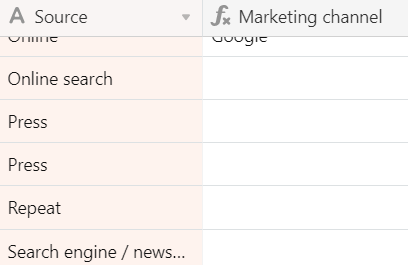
I tried a Switch formula, but that requires the text to be exact, and not ‘contains’. I tried an If Find formula, but i’m struggling to get the format right and I get a lot of errors.
Could anyone help?

