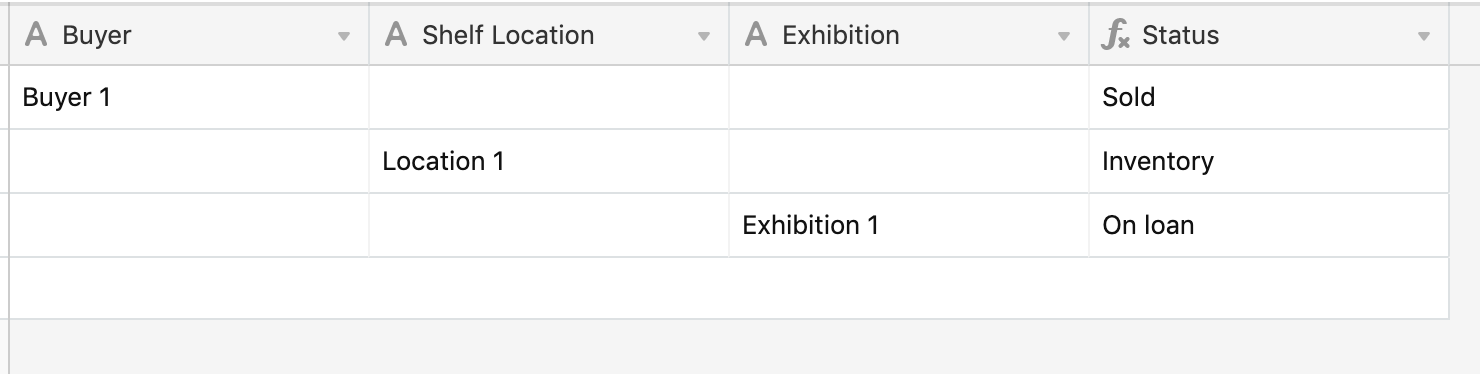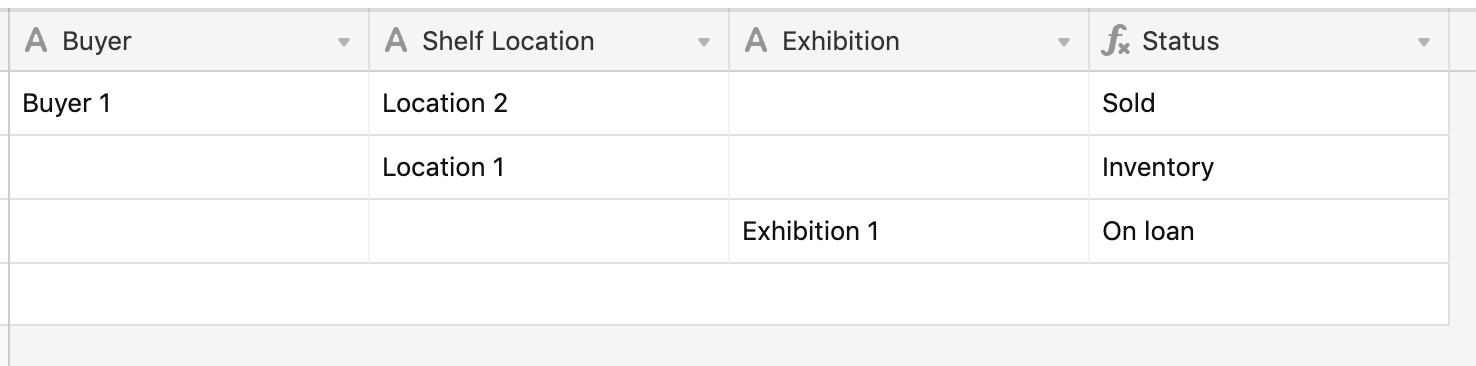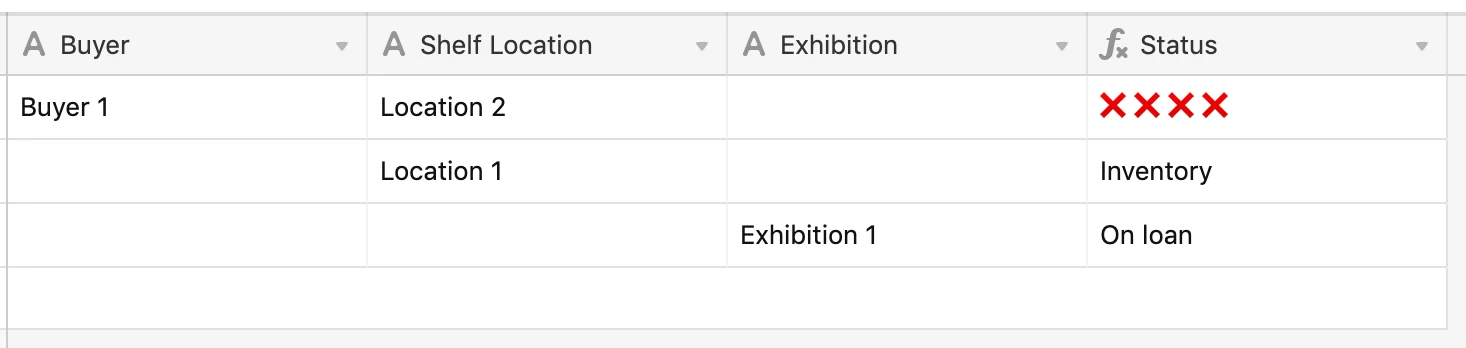Hi! I have little to no knowledge on spreadsheet formulas and codes, so the formula function of Airtable baffles me. Thus, I am completely floored on trying to figure out how to create an IF Formula on a 4th column based on the data of 3 other Columns/Fields.
I’m creating a database for art collections, and I am trying to keep record of what artwork goes where. Thus, I have 3 columns, “Buyer,” “Shelf Location” (in the gallery), and “Exhibition” (where the artwork is loaned for an exhibit). I am making a 4th column that makes for a quicker view for other people looking at the database and I want it to reflect the following:
IF({Buyer}!=0, “Sold,”
IF({Shelf Location}!=0, “Inventory,”
IF({Exhibition}!=0, “On Loan”))
But when I input this formula or some variations of it (I tried adding AND/OR), I always get an error.
By the way, “Buyer” and “Exhibition” columns are linked to other columns for further details on the matter.
I really appreciate anyone who can help! Thank you!