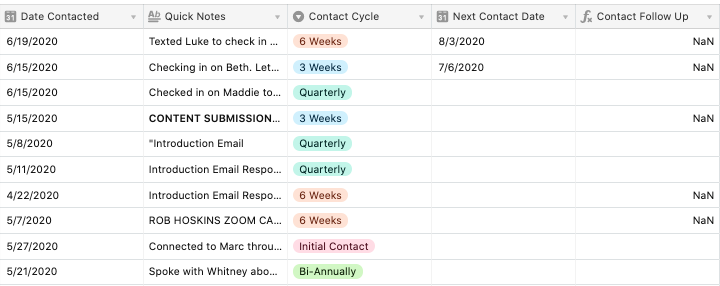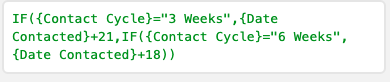I have a Table in which I track all my contacts of organizational partners. I log the date I contacted them, and them I have a frequency that I set for that partner (the frequency can change based on time of year or other circumstances so each record needs the frequency).
There are 5 different cycles (3 Weeks, 6 Weeks, Quarterly, Bi-Annually, Annually) and there are three options that I need to return NOTHING in the formula.
I believe this is a nested if statement, but the formula is throwing me off because of the date contacted column needing to have different amounts of days to return a specific date in the future. Any help would be appreciated. I’m happy to answer questions. I’ve included screenshot in case it helps at all.!