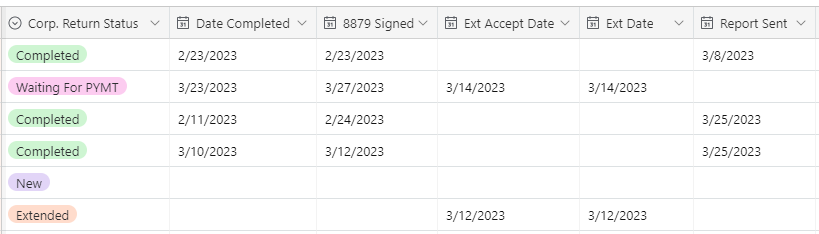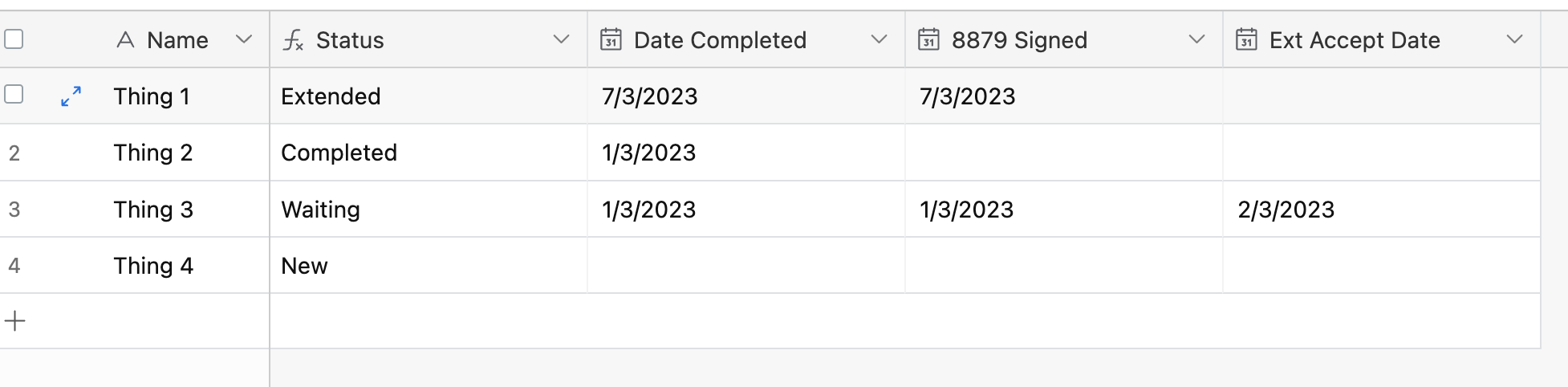Hi there,
I got trouble with using IF functions across Date field, currently I want my result is:
IF({Date field 1} is filled, then "Completed"), IF({Date field 2} is filled, then "Extended"), IF ({Date filed 3} is filled, then "Waiting")
How do I make this work? Thanks!