Hi, I'm building a formula that says if the first payment date is equal to the month today then show the first payment date otherwise show other payments with the month today.
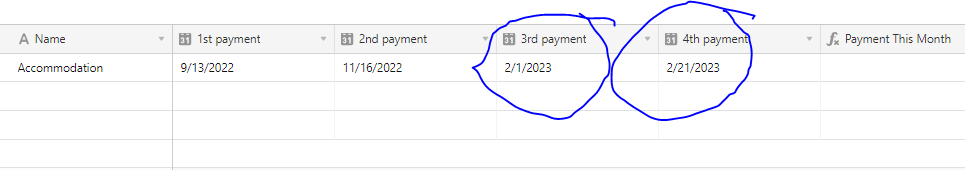
 +1
+1Hi, I'm building a formula that says if the first payment date is equal to the month today then show the first payment date otherwise show other payments with the month today.
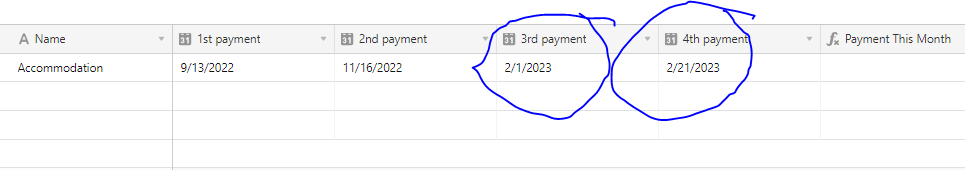
Enter your E-mail address. We'll send you an e-mail with instructions to reset your password.