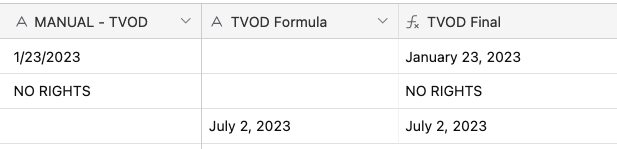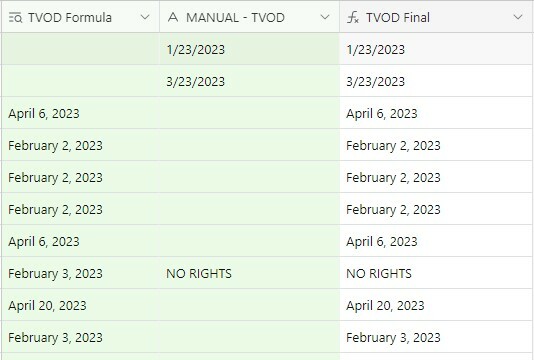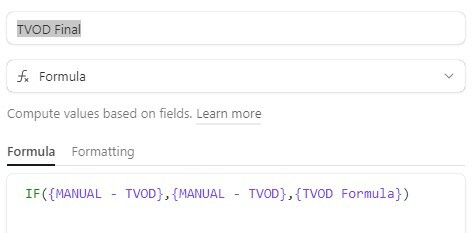Hi All,
I'm working on a base that needs several fields to be adjustable to display a date or text. Right now the date is being pulled from some formulas but the text is an option should the user need to add a note there instead. I'd really like to keep this all in one field instead of having a date field and a note field since this is duplicated across several different date fields. I can't figure out how to add a step to the formula to first check if something is text vs a number. Any suggestions?