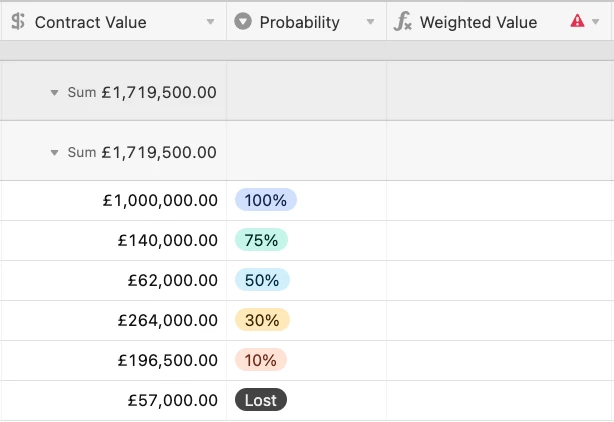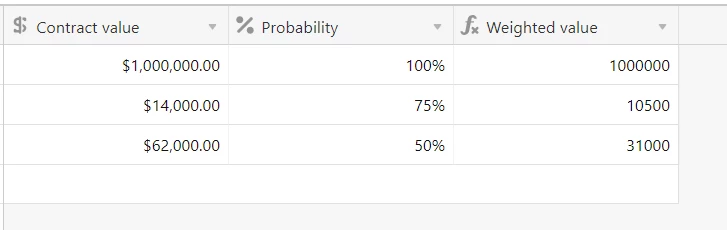Please could somebody help me troubleshoot this formula?
I’m building a financial forecast and have a number of new business opportunities to build in. Not all opportunities have the same probability of converting into a sale however so I need to create a weighted value for each opportunity to give me a more realistic view of what my pipeline value is. The calculation needs to be Contract Value x Probability = Weighted Value, however I’m struggling to work out how I incorporate the multiple options into my formula.
I have 6 probability options in total:
- 100%
- 75%
- 50%
- 30%
- 10%
- Lost (0%)
If anyone could offer some advice, that would be much appreciated! Thank you.