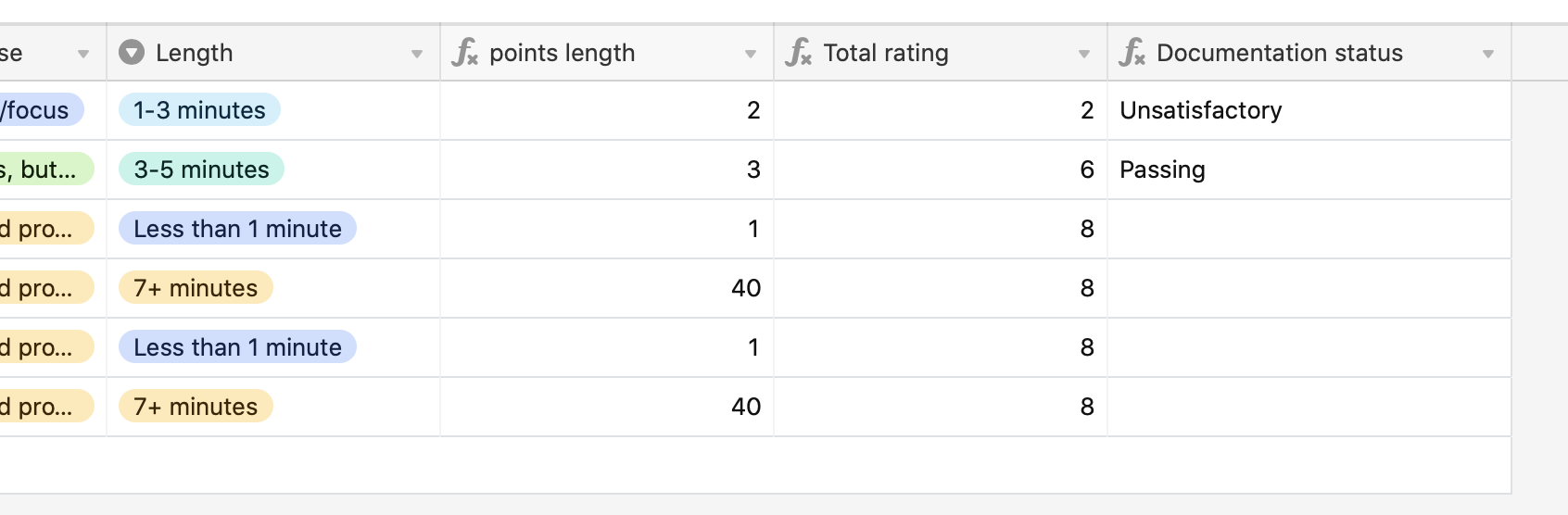Hi again! One more question from me for this base. I want to combine multiple IF statements from data in two columns. I’m working with the ‘points length’ field and the ‘total rating’ field.
I’m attaching screenshots of what I’m talking about and the formulas I’ve tried, since it’s probably easier than me trying to explain. (I’m new to Airtable formulas and still not entirely sure what I’m doing!)
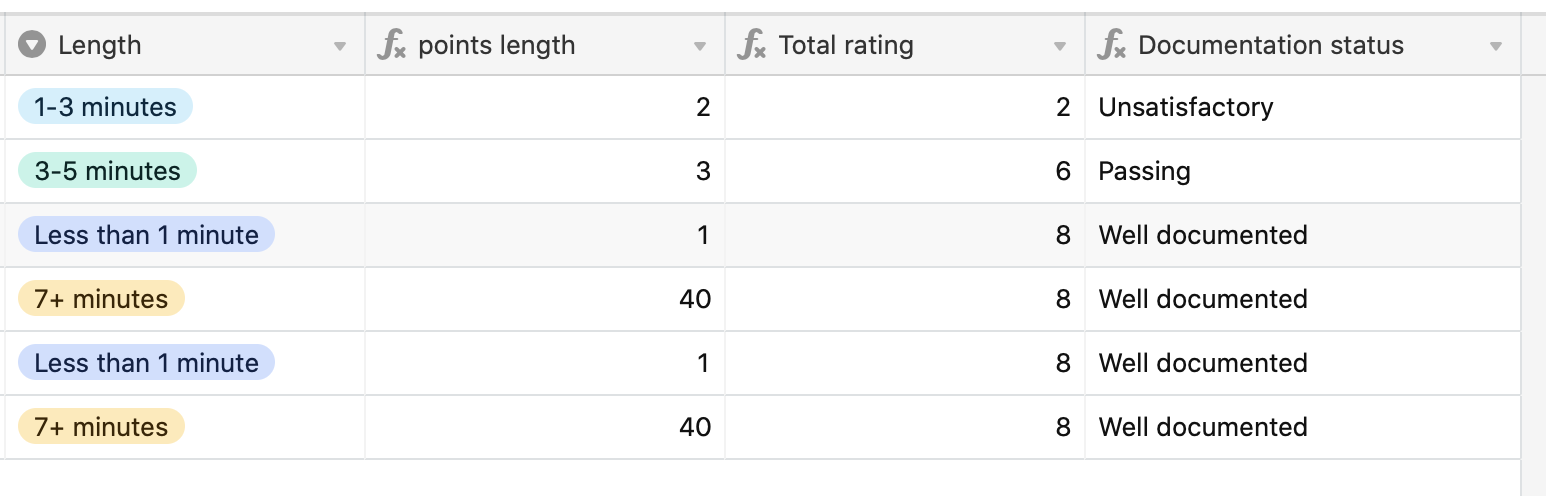
In this screen shot you’ll see that the documentation status column doesn’t differentiate between ‘well-documented’ videos with perfect point length (40) and those with less.
This is the formula I used to get the screenshot above: IF({Total rating} <=3, “Unsatisfactory”, IF({Total rating} <=7, “Passing”, IF({Total rating} <=9, “Well documented” ) ) )
Here’s what I would like to incorporate:
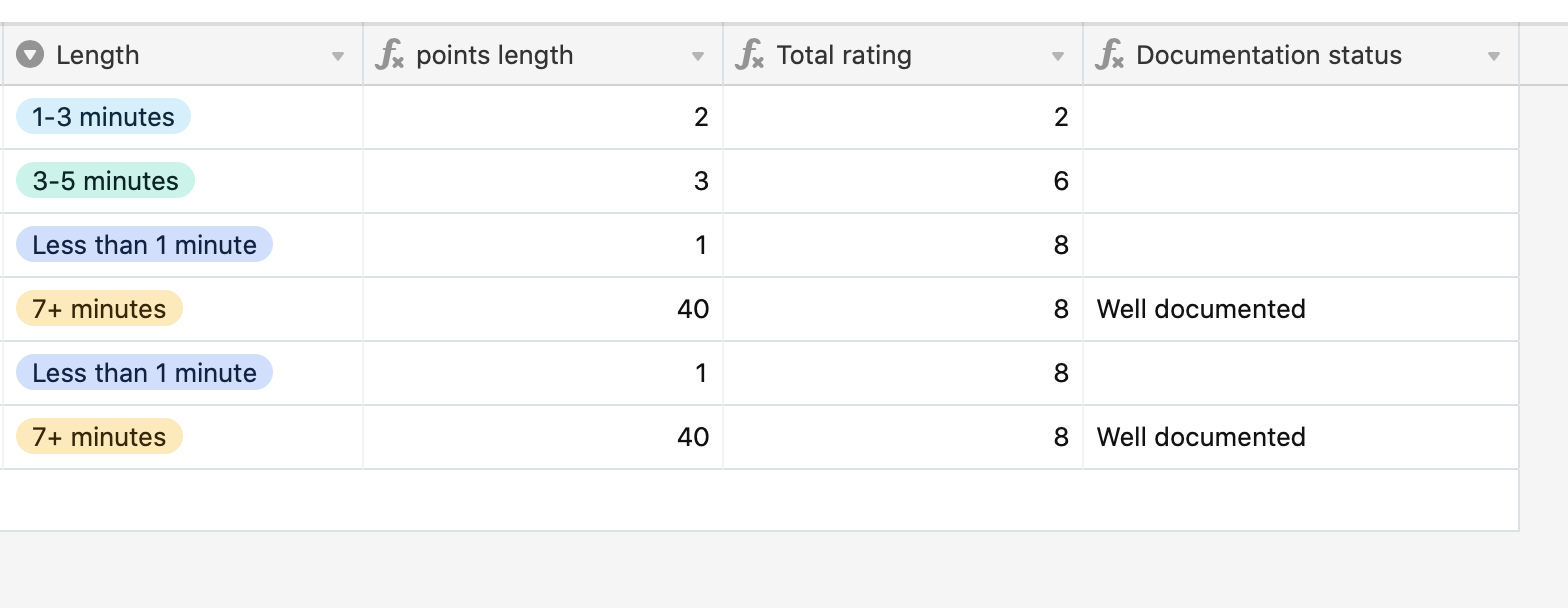
‘Well-documented’ status should only go to videos with points length of 40 and total rating of 8 (if the total rating is 8 and points length is less, like others you will see in the example, it should generate a different documentation status).
This is the formula I used for that: IF(AND({points length} = 40, {Total rating} = 8),“Well documented”).
So my question is: how do I combine these? Everything I’ve tried is flagged as an invalid formula. Thanks!