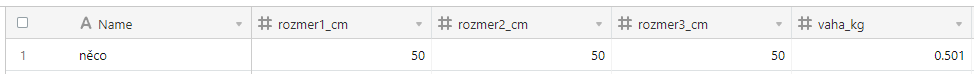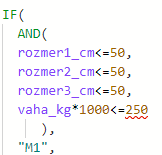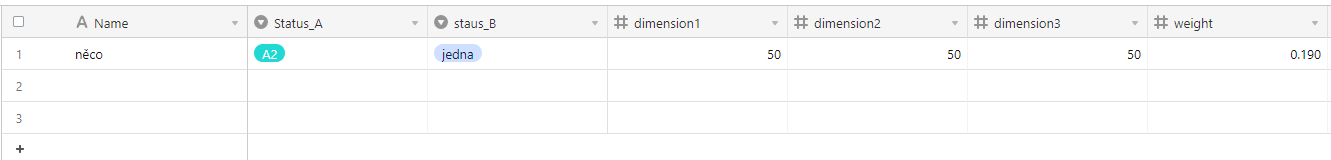ok, now i understand how to make nested IF…
but if i copy it and make new conditions :
IF(
AND(
{rozmer1} <= 50,
{rozmer2} <= 50,
{rozmer3} <= 50,
{vaha} * 1000 <= 250
),
“M1”,
IF(
AND(
{rozmer1} <= 50,
{rozmer2} <= 50,
{rozmer3} <= 50,
{vaha} * 1000 > 250,
{vaha} * 1000 <= 500
),
“M2”,
IF(
AND(
{rozmer1} <= 50,
{rozmer2} <= 50,
{rozmer3} <= 50,
{vaha} * 1000 > 500
),
“M”,
IF(
OR(
{rozmer1} > 50,
{rozmer2} > 50,
{rozmer3} > 50,
{vaha} * 1000 <= 250
),
"N1",
IF(
OR(
{rozmer1} > 50,
{rozmer2} > 50,
{rozmer3} > 50,
{vaha} * 1000 > 250,
{vaha} * 1000 <= 500
),
"N2"
)))))
i end with error, well its not an error, but something is wrong :frowning:
ok, the M selection is right, but when i want to make the N section -
i make it as
"
IF(
OR(
{rozmer1} > 50,
{rozmer2} > 50,
{rozmer3} > 50,
{vaha} * 1000 <= 250
),
"N1",
IF(
OR(
{rozmer1} > 50,
{rozmer2} > 50,
{rozmer3} > 50,
{vaha} * 1000 > 250,
{vaha} * 1000 <= 500
),
"N2"
)))))
"
what i want to say (to do airtable) is
if any of the rozmerX >50 and the vaha * 1000 <= 250, than make it N1
thats functional in this case.
But if i give the vaha 0.251 it wont give me N2 (the condition should be
if any of the rozmerX >50 and the vaha * 1000 > 250 and <=500, than make it N2
feel stupid, but i cannot go over this :frowning:
can you look at it, please, and tell me, what am i doing bad ?
Thanks
You need to use both OR and AND functions for this condition.
IF(
AND(
OR(
{rozmer1} > 50,
{rozmer2} > 50,
{rozmer3} > 50
),
{vaha} * 1000 <= 250
),
"N1"
)
I also recommend that you simplify your function by moving some of the logic to a different formula field.
IF(
AND(
{rozmer1} >= 50,
{rozmer2} >= 50,
{rozmer3} >= 50
),
"All Rozmer Over 50"
IF(
OR(
{rozmer1} >= 50,
{rozmer2} >= 50,
{rozmer3} >= 50
),
"Some Rozmer Over 50",
"All Rozmer Under 50"
)))
Then you can can reference this field in your main formula to reduce some of the nesting