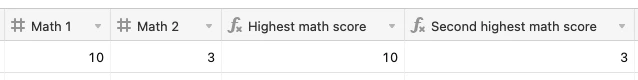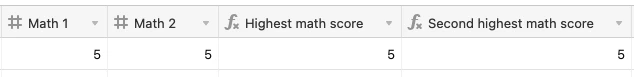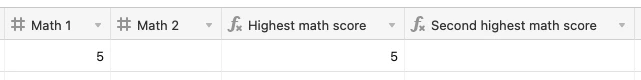Hi, I have a (very) basic understanding of spreadsheets and databases, and usually rely on googling to find formulas to use in spreadsheets and the same for setting up AirTable.
However, I am stuck on the best way to even start to set this up. Or what to search for to get in the right area. Any help would be greatly appreciated.
I am looking to calculate an Honour Roll average for students, keeping in mind that not all students will take the same number/type of classes. Here is how their marks are to be calculated:
- Using their English and Social Studies marks
- Using their top Math mark (only grade 12s may have a second math mark if they took Calculus)
- Using their top Science course mark (this could range from a min of 1 course to 3 or 4)
- After the above 4 marks have been taken, the top mark from the remaining (from other elective classes, and any other science or math class they have taken) is used.
Those 5 marks are used to calculate an average.
My current thoughts would be to set up a table with the student list, and link each course mark to the student in a different table. Short of manually sorting I don’t know how to make this process efficient.
Thanks in advance for any pointers.