Hello!
I'm using DATEADD inside an IF. It returns a time with the date, and I would like to remove the time. I tried formatting the field but it says that it can't do that because it's neither text or a number:
The issue:
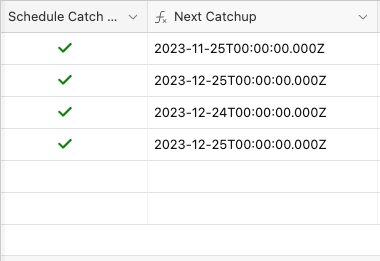
My formula:
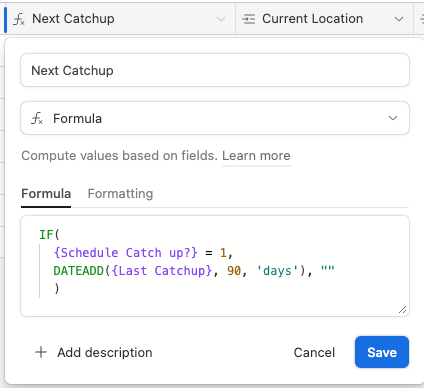
The error message:
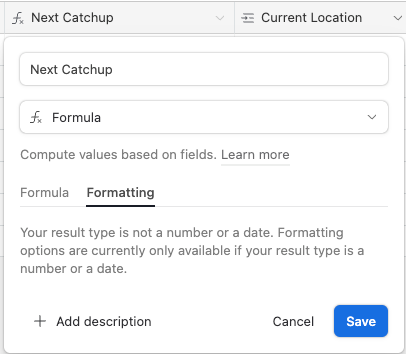
Any help is greatly appreciated!
George


