Hi,
I am trying to replicate payout from server. The server calculates 34.9345 as 34.94 but on airtable it gets rounded off as 34.93
What should I do to make sure it gives the same value 34.94?
Thanks in advance
Regards,
Gokul
Hi,
I am trying to replicate payout from server. The server calculates 34.9345 as 34.94 but on airtable it gets rounded off as 34.93
What should I do to make sure it gives the same value 34.94?
Thanks in advance
Regards,
Gokul
You probably won’t like my solution, but I found a way around it. You can view it (and even add it to your own AirTable Account using the “Copy Base” button in the top right corner) here: https://airtable.com/shrghj26WggRFFoOy
What I did:
Column 1
Type of Field: Text (only way for it to work)
Column 2
Type of Field: Formula
Formula: SEARCH(".", Number)
Column 3
Type of Field: Formula
Formula: VALUE(IF(MID(Number, VALUE({Decimal Position}) + 3, 1) > 0, REPLACE(Number, VALUE({Decimal Position}) + 3, 1, "9"),Number))
Format: Decimal; Precision: 1.00
There probably is a better way, and the official formula guide says that the “ROUND” function rounds up… but I couldn’t get it to work. If you are curious, you can check that out here: https://support.airtable.com/hc/en-us/articles/203255215-Formula-field-reference
A simpler solution might be use a formula like this:
ROUND(Amount + 0.00499, 2)
@Izaac_Post when using the ROUND formula, you have to also make sure to update the “Formatting” of the of formula so it displays the correct precision:
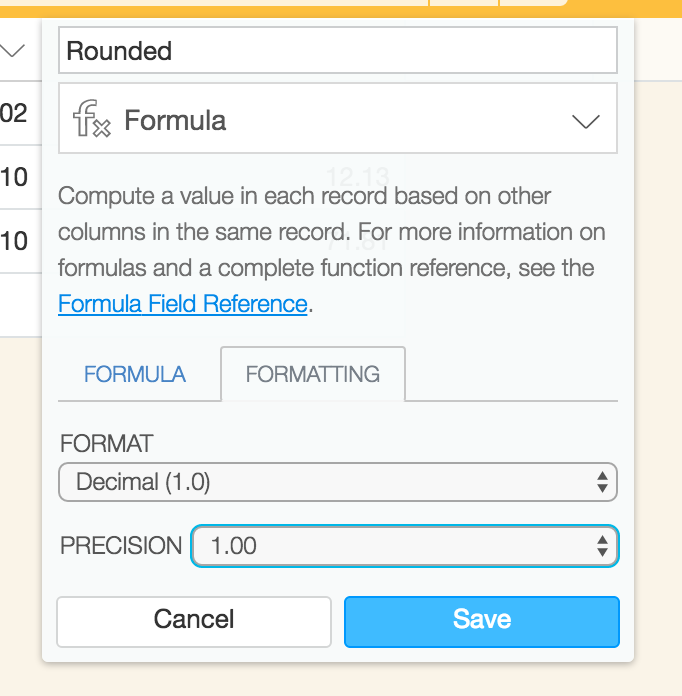
A simpler solution might be use a formula like this:
ROUND(Amount + 0.00499, 2)
@Izaac_Post when using the ROUND formula, you have to also make sure to update the “Formatting” of the of formula so it displays the correct precision:
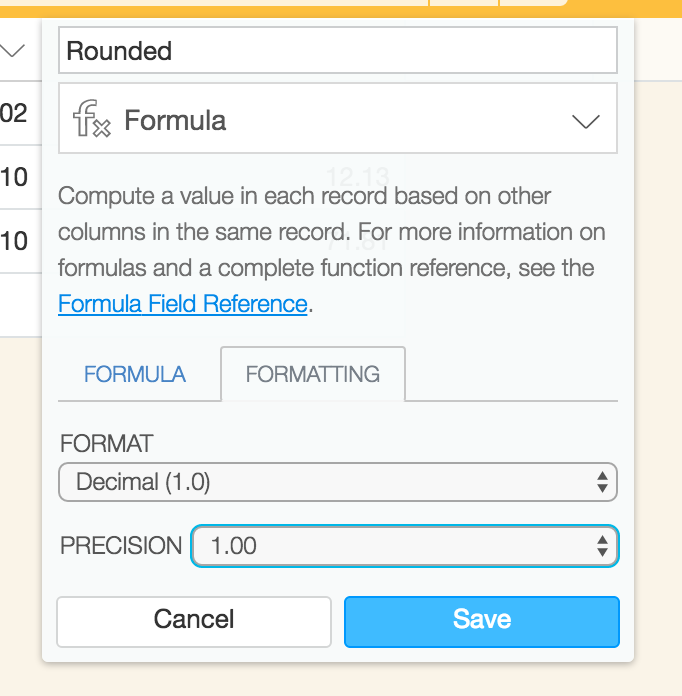
That would be a much better solution! Thanks for sharing, that will save me time in the future too!
Enter your E-mail address. We'll send you an e-mail with instructions to reset your password.