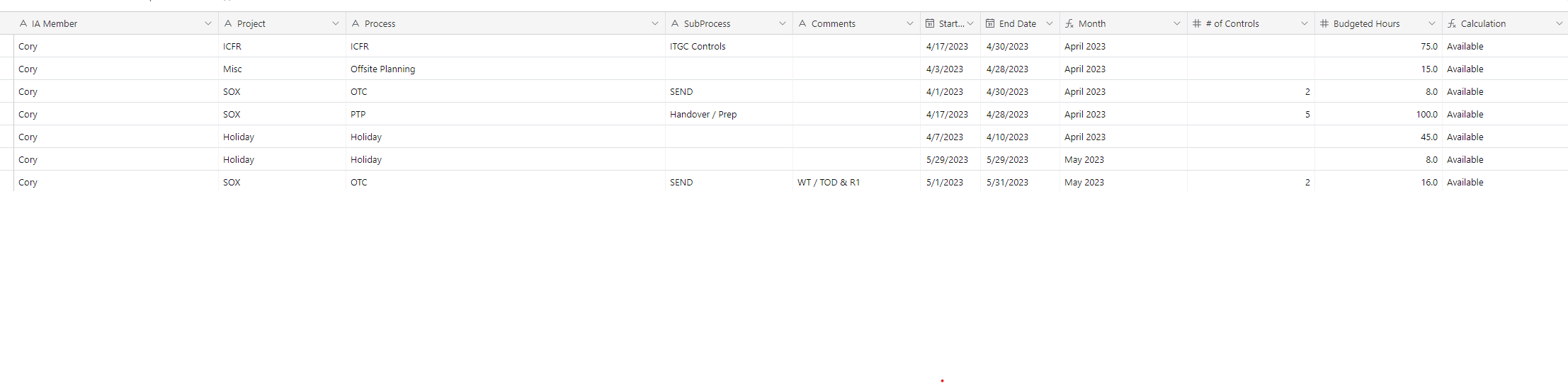Hello,
I'm trying to create a schedule table to track team members availability each month using the total # of budgeted hours by month.
E.g. for the month of May
If Sum of {Budgeted Hours} > 160 = "Overbooked" , = 160 "Fully Booked", < 160 "Underbooked".
I would then use these values to determine the shading on the Gantt chart