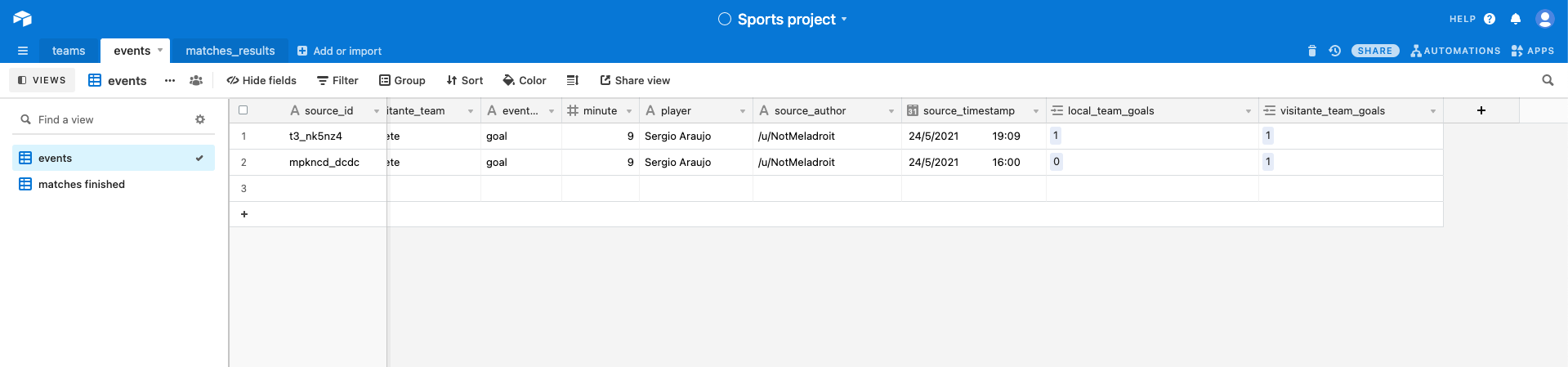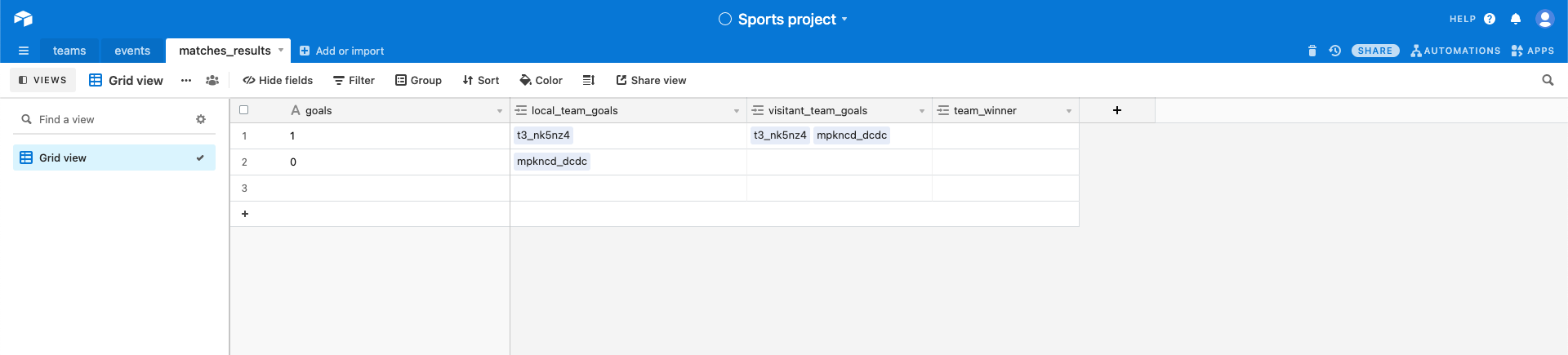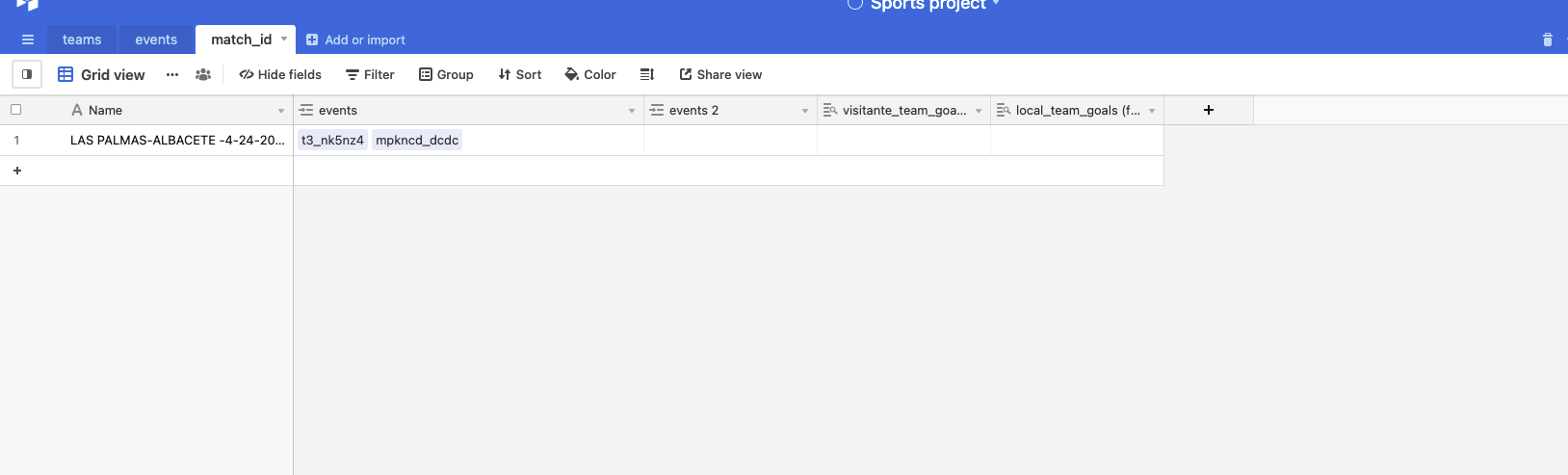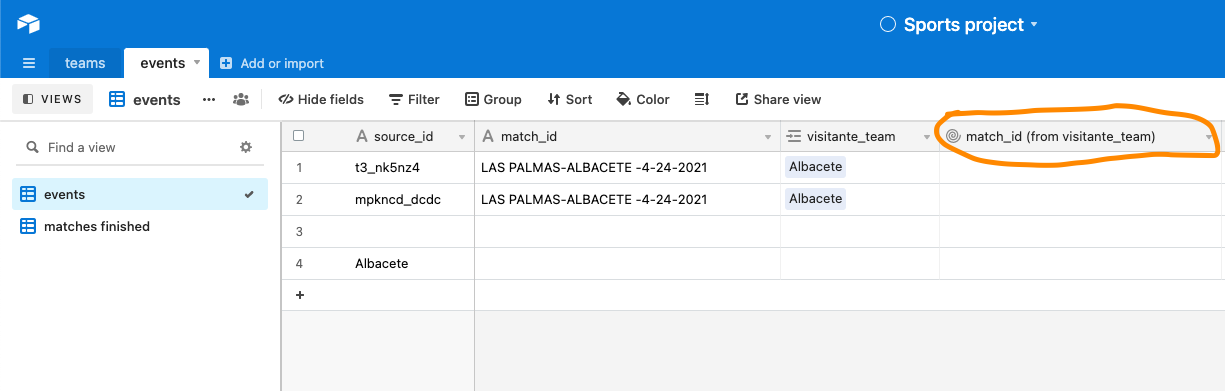TLDR;
From an “events” table that hosts records from different events I need to determine the highest value in two columns grouping by an event_id.
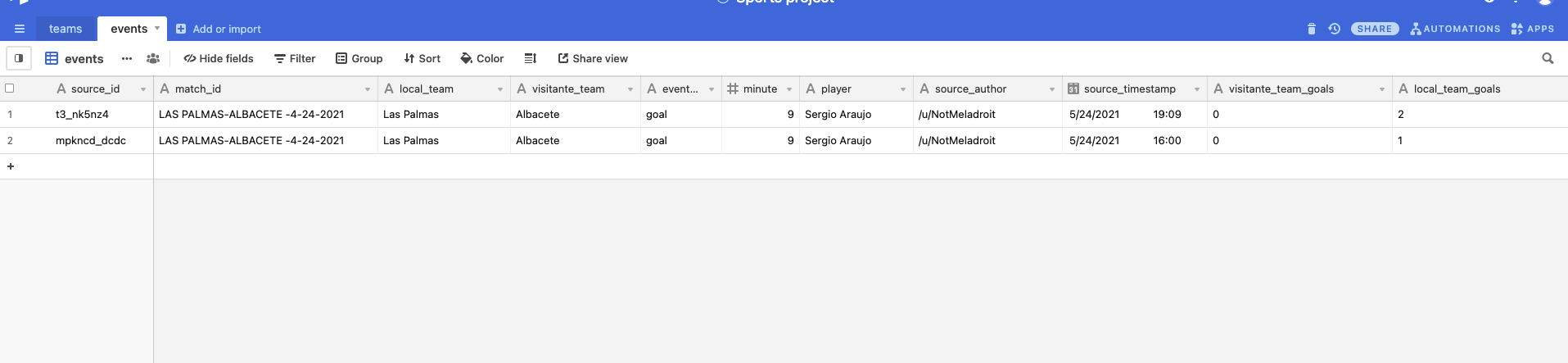
So being events referring to football matches, the highest value would correspond to the last record with source_id 't3_nk5nz4'.
What I want to achieve
A single row with a coulmn that shows what which is winner team or it’s a draw.
What I’ve tried
- Database view
- Grouping
- Formula
- Linking tables records
What’s worked best and what’s missing
Linking records from events grouping by match_id
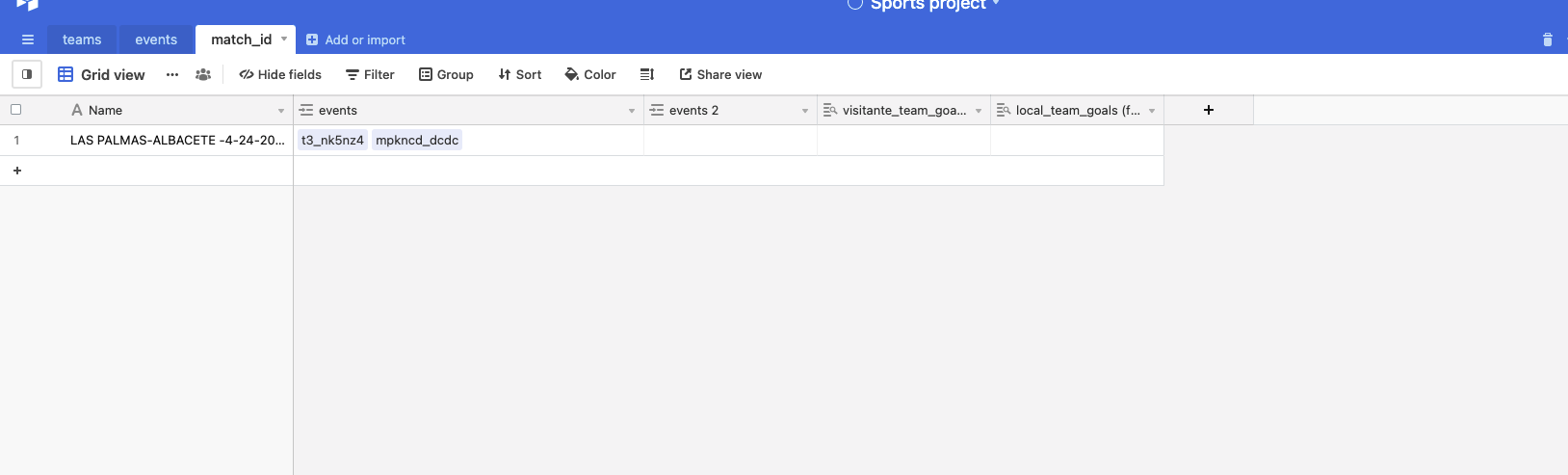
Missing is going over the different events, taking last considering there’s a timestamp field and comparing the two relevant columns to set a winner or a draw.