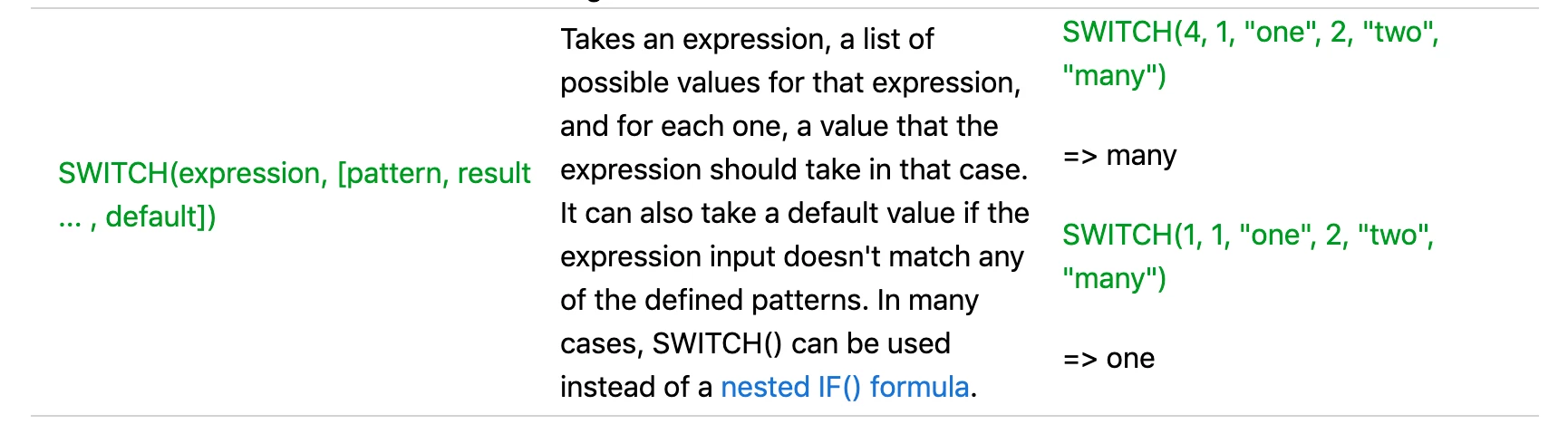I’m trying to write a formula which returns either a value from field A or a string within the formula, dependant on the value in fields B & C. Where the values in fields B & C are met then a value within the formula should be returned, when the value in field B is not met then a value from field A should be returned.
My table has 3 fields:
- Client Name
- Currency
- Customer Code
Where ‘Client Name’ is ABC and and ‘Currency’ is USD then return a string from the formula. Where ‘Client Name’ is ABC and and ‘Currency’ is GBP then return a different string from the formula. Where ‘Client Name’ is not ABC then return the ‘Customer Code’.
I’ve tried using nested formulas for the first 2 conditions but I do not know how to include the last condition. Can someone please help with this?