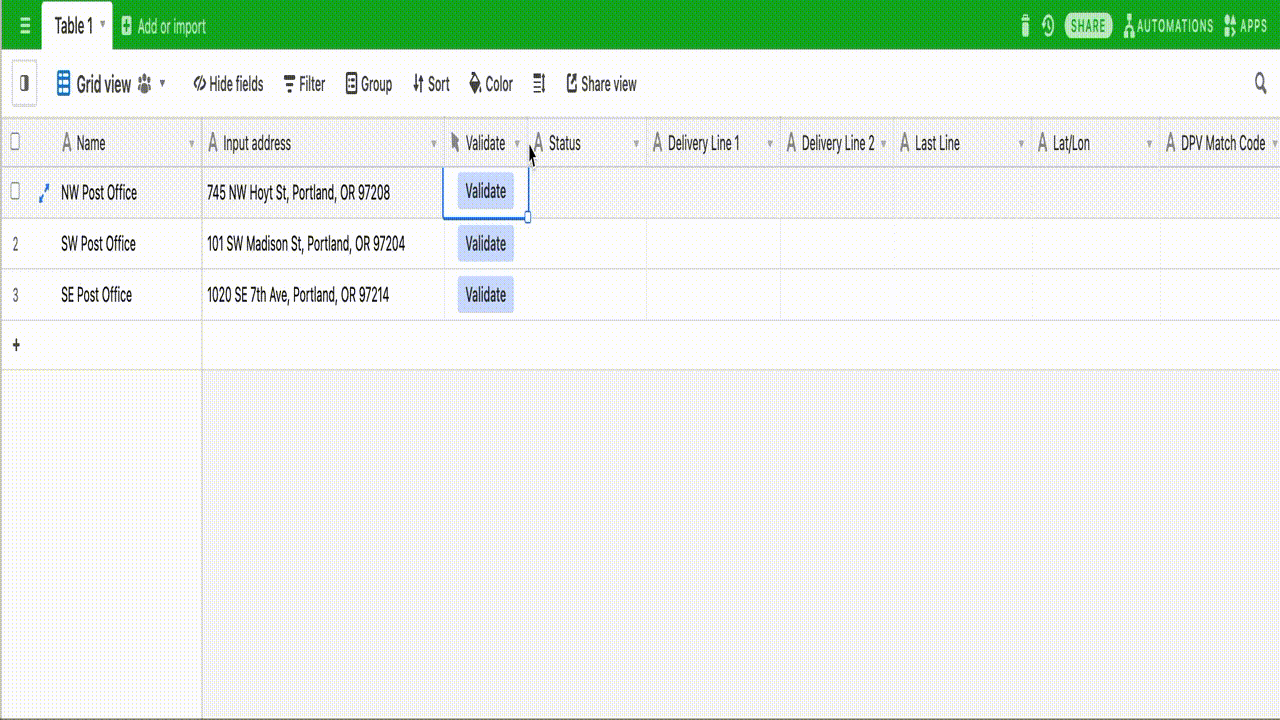(This might end up in Features request, depending on what I hear back).
Wondering if there is a way to do mailing address validation. I am looking for something like Smarty Streets or apparently there is an add-on to Excel (Windows only) from Pitney Bowes that will at least check to see if the address is possible (i.e., it will tell you that there is a 100 Block of Main Street, but not that 123 Main Street actually exists, as I understand it).
I am developing a Base with Form entry, where people can enter addresses. In the past (not on Airtable), I have had to export a special CSV file with addresses, submit it to Smarty Streets, reimport it into the sheet. I would love to have addresses validated as they come in.
Thanks!