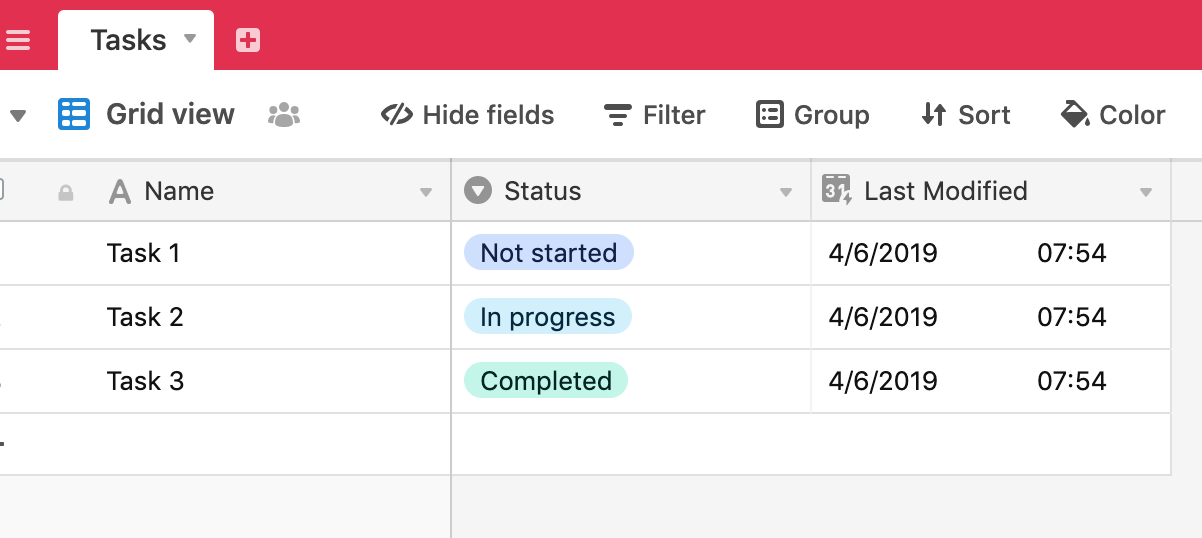I have 2 tables: Tasks (contains Name and Status of the task) and History (contains Task name and Completion date). When I change the task status (in Tasks table) I want the record to be added to History table with the Task Name and current datetime as Completion date.
How can I implement that with Airtable. If it is not possible or to complicated - maybe you can suggest any easier way to automaticaly save somewhere the datetime of the moment when I changed some field value.