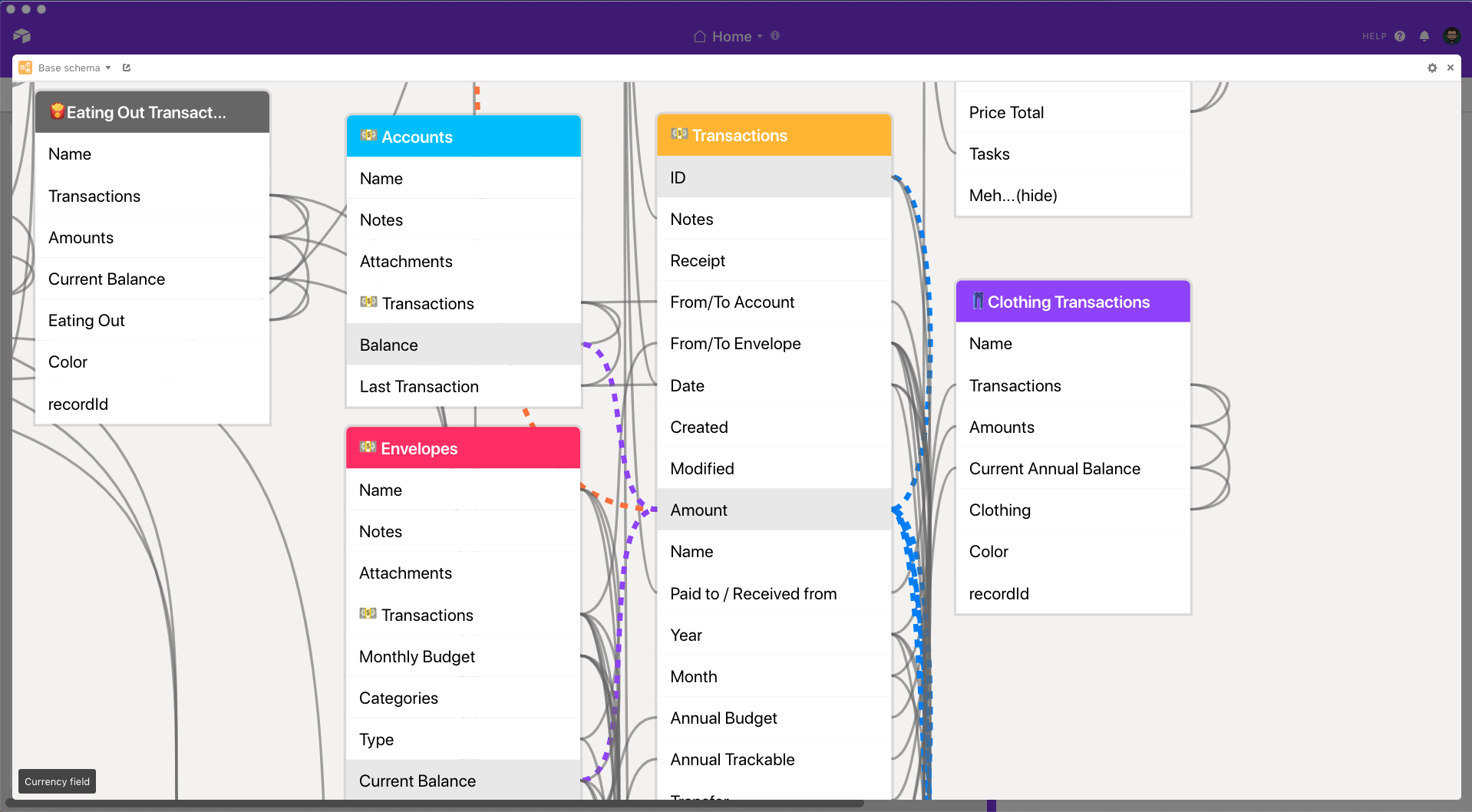I just tried the Base Schema block, which I think is a fantastic idea. We need a tool to keep track of where fields are used in formulas, table relationships, etc. However, the end results are less than satisfactory. The schema is so tiny that I cannot read any of the table names or field names and I can see no way to enlarge the font or the size of the the picture (even with 150% zoom, I cannot decipher the names of anything). Does anyone have a solution because as it is, it is completely useless to me.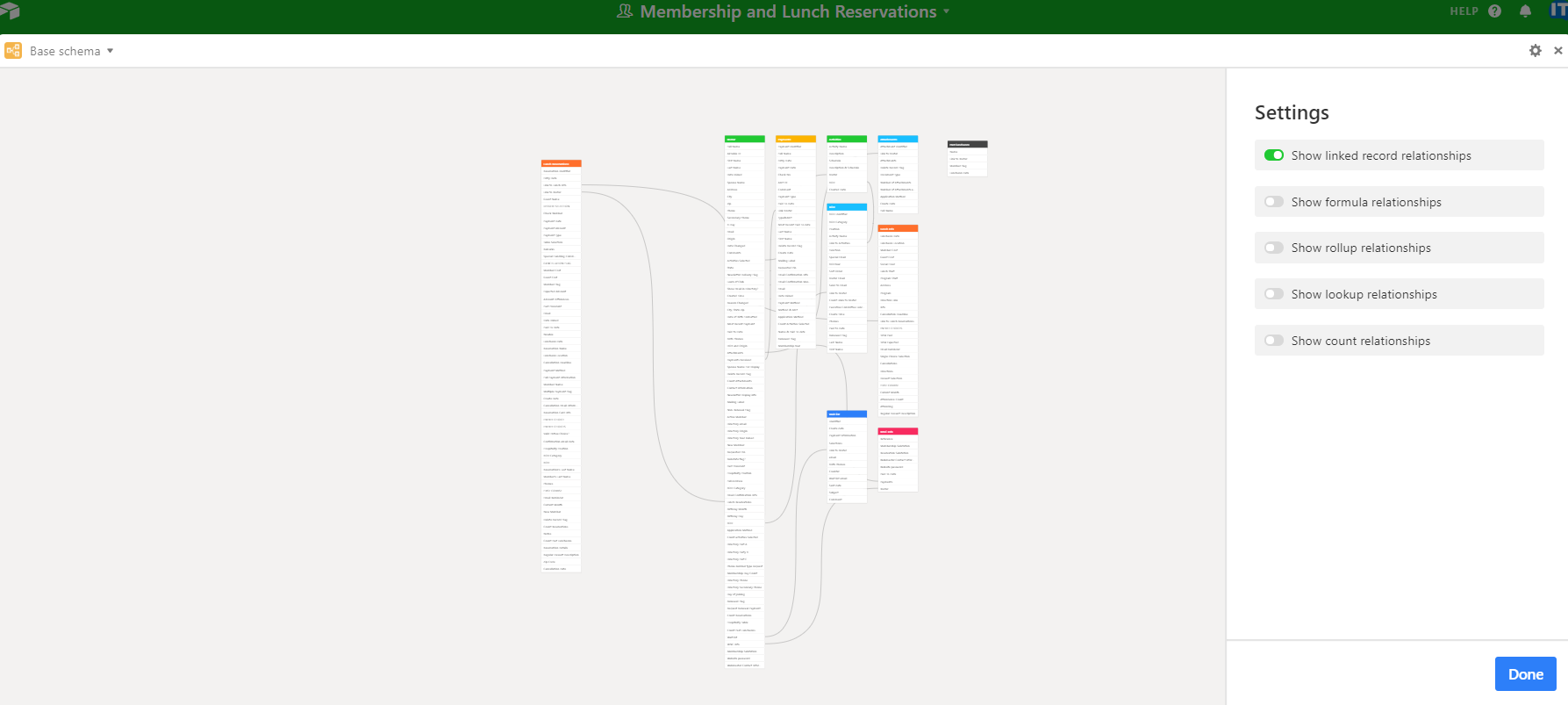
Base Schema Block
 +2
+2This topic has been closed for replies.
Enter your E-mail address. We'll send you an e-mail with instructions to reset your password.