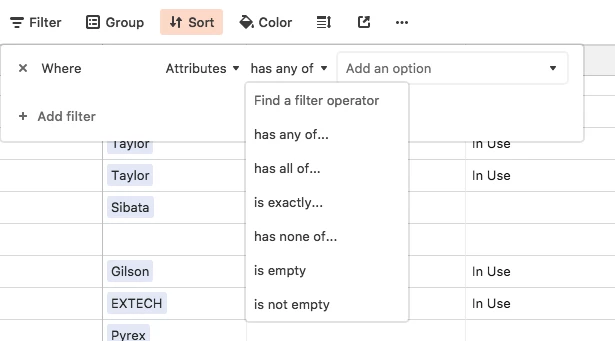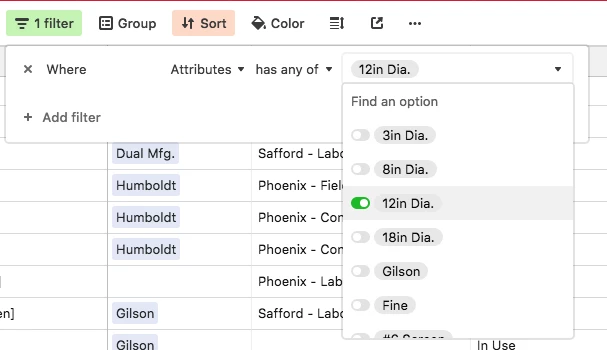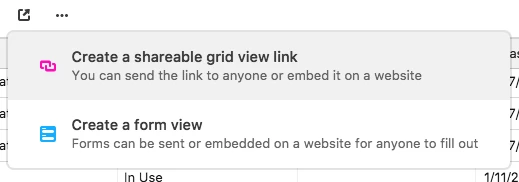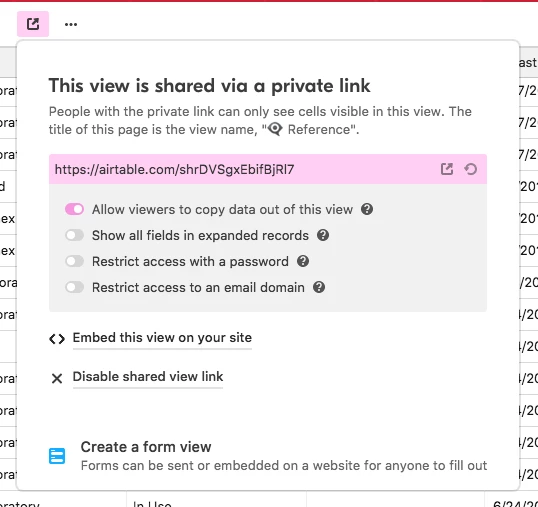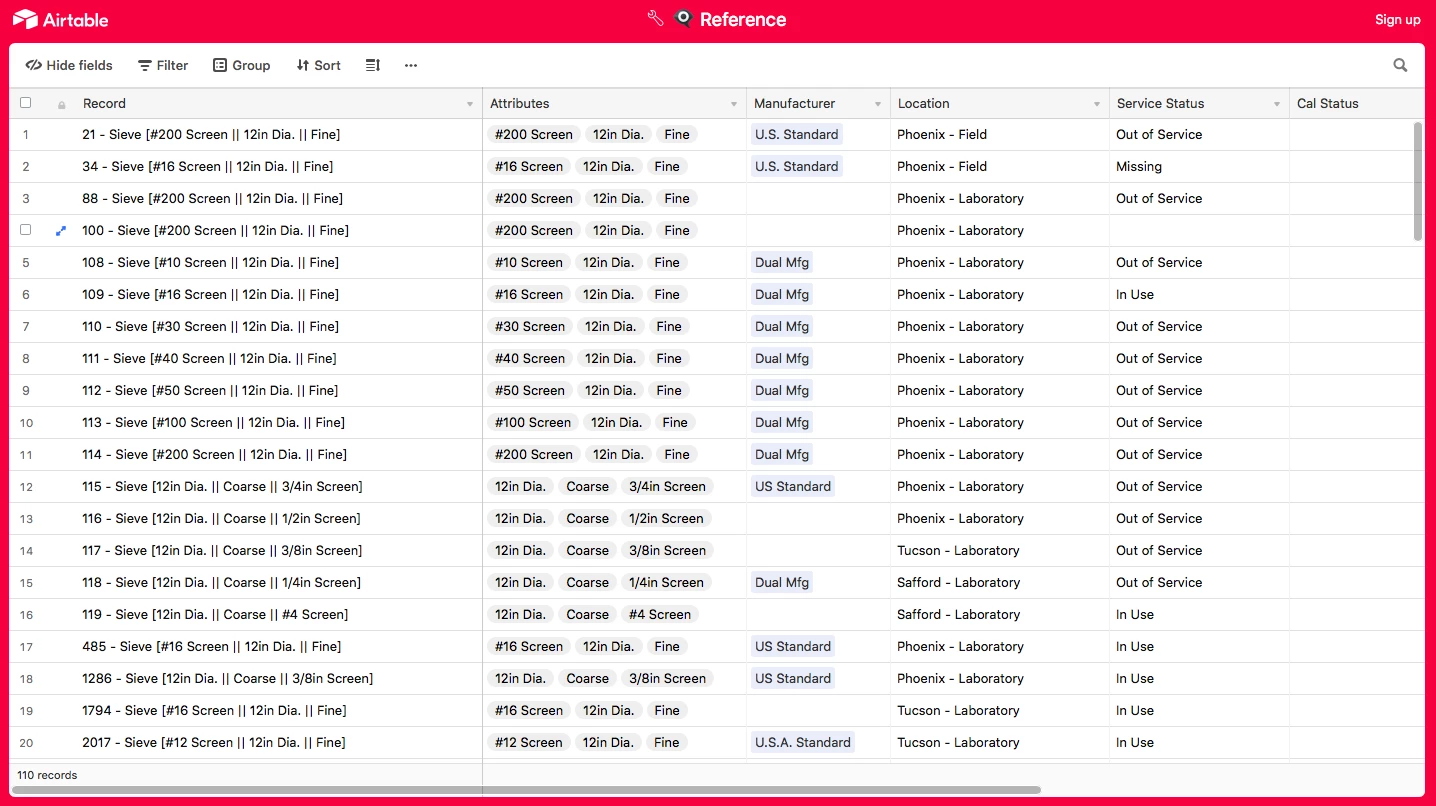New user here trying to figure out if Airtable is the platform to use for organizing our publications at our lab.
We intend to create a publications database webpage that include tags to what facilities in our building were used for the research in the publication. On each facility page, is it possible to include a link to the publications database that is already filtered for a particular tag?
For example, if we have 10 publications in our 100 record publication database that use our 20-inch flume, could I have a link on our 20-inch flume webpage that would direct the user to the publications database page with the 20-inch flume publications already filtered (so 10 would show up versus the full 100)?
Thanks!