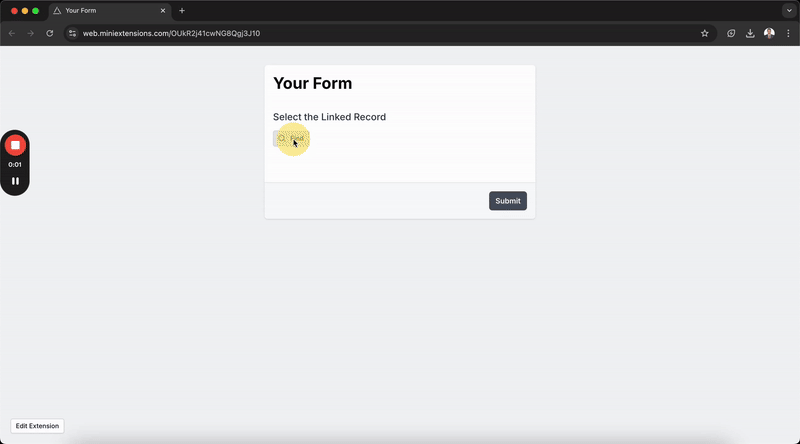Hi! I have a table that is defined by an auto-incrementing numerical id, and then the secondary field is "Name". I want people to be able to select records in a form based on that name, or at least validate the ID they've selected is the correct name.
Is there any way to display a look-up field within a form, or even better allow a user to select a linked record based on searching or browsing a look-up field?
Thanks in advance!
Display Lookup Fields in Airtable Form - Linked Record Selector
 +3
+3Enter your E-mail address. We'll send you an e-mail with instructions to reset your password.