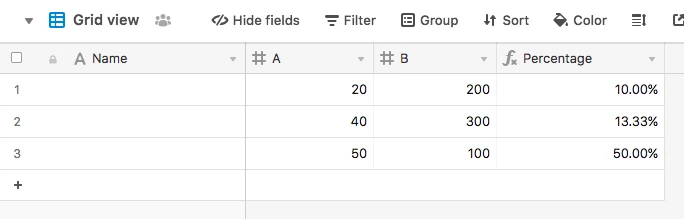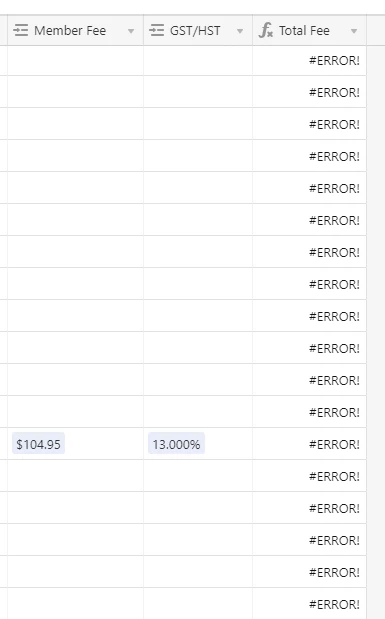Hello, I’m trying to figure out what I thought was a simple formula but it’s not working no matter what I do. I’m trying to get airtable multiple a $ amount by % field to come up with the after tax price. I currently have a Table called Member Fee which is a Dollar amount price before tax. that table has 2 fields the main one being Member Fee, the second is simple the name of the program that has that price. I have another able for GST/HST (which is what the taxes are called). In that table I Also have 2 field the Tax percentage which is in a value of 1.000 because we have the province of QC who’s tax in %14.975. In my main table the 3 fields I’m trying to calculate are called Member fee which is linked to the member fee table, GST/HST which is linked to the GST/HST table and Total Fee. The total fee field format is set to Currency with a precision of $1.00 and the formula I’m using is VALUE({Member Fee})*{GST/HST} however this does not seem to be working. Can someone please help me?
Formula not working
Enter your E-mail address. We'll send you an e-mail with instructions to reset your password.