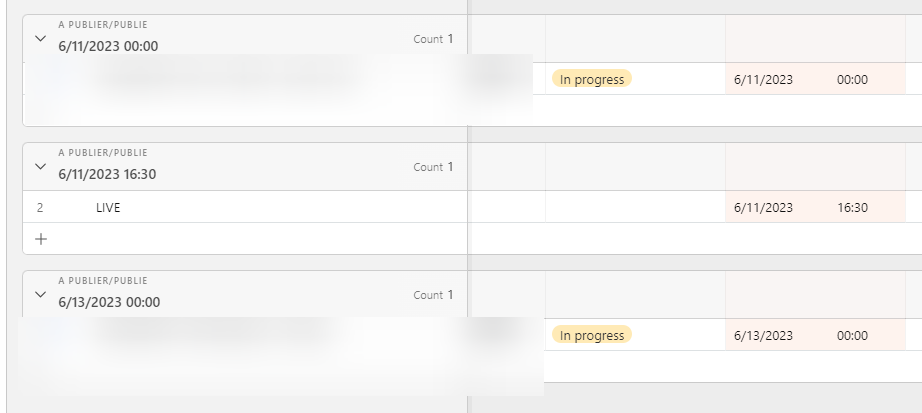
Hi everyone !
When I click on 'Group by Date" it keeps grouping it in different groups because of the hours difference. Is there a way to make it as it only group the entries per date but without taking the hour in account ?
Thanks !
 +2
+2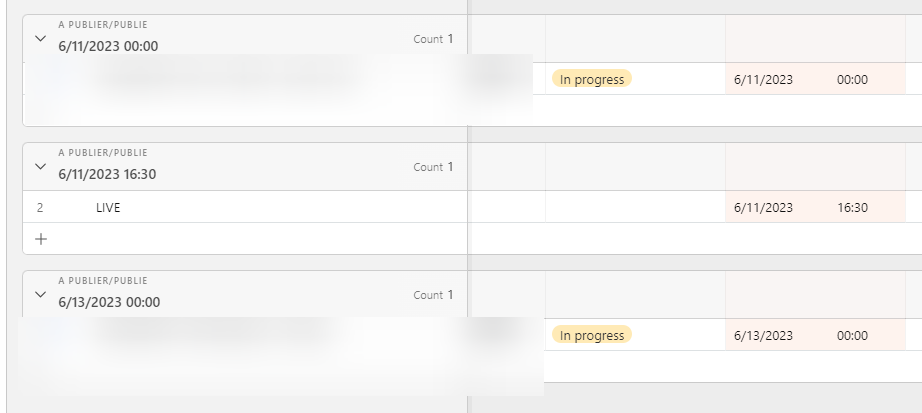
Hi everyone !
When I click on 'Group by Date" it keeps grouping it in different groups because of the hours difference. Is there a way to make it as it only group the entries per date but without taking the hour in account ?
Thanks !
Enter your E-mail address. We'll send you an e-mail with instructions to reset your password.