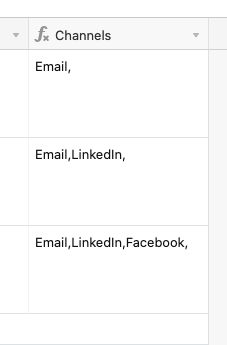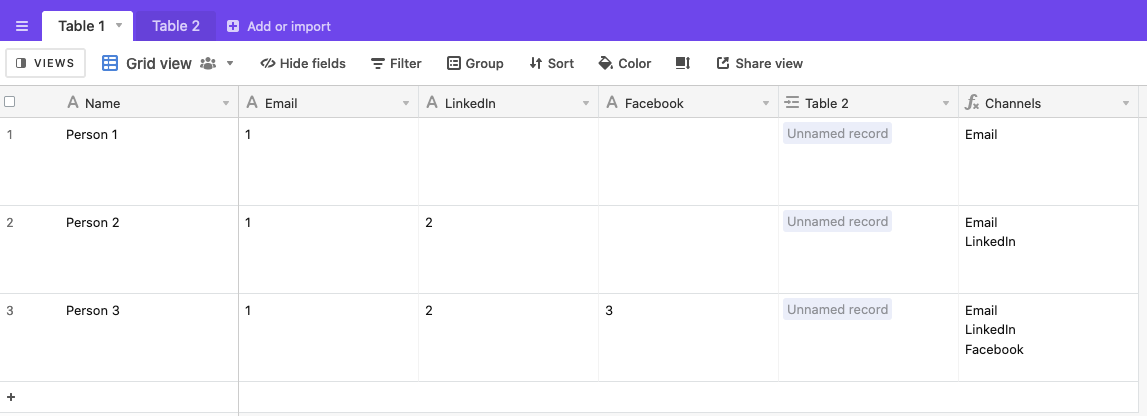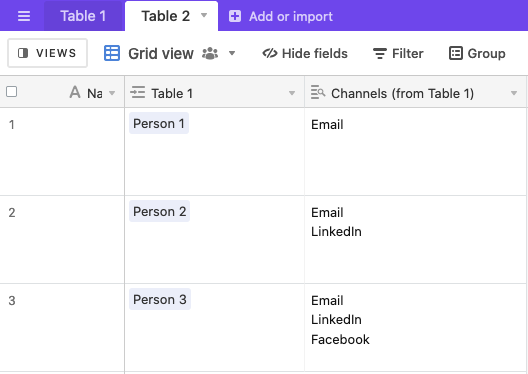For example table 1 has columns: Email, FB, LI. (which we can refer as Contact Channels)
Applicant 1 has only Email and FB accounts
Applicant 2 has Email, FB, and LI accounts
In table 2 I wanted to create a contact channel dropdown list. Is it possible to have the list depending only on what’s inputted in table 1?
For example, applicant one should only have 2 choices in the dropdown while applicant 2 should have 3. Or is there any way that it will automatically list down the channels instead of the dropdown list once the applicant added fields in Table 1 columns?