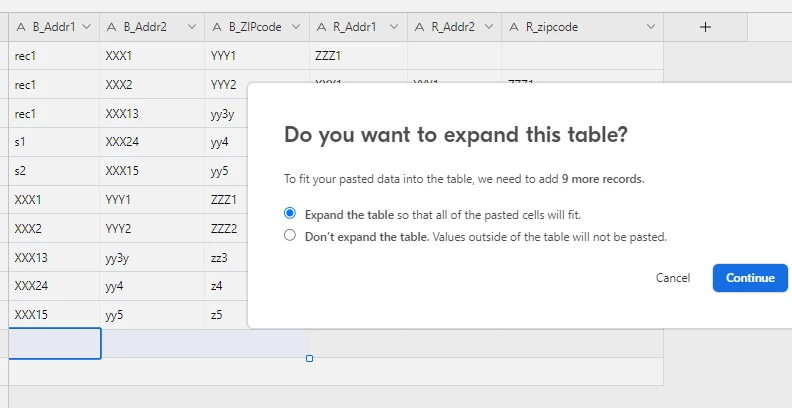Hello,
I do have a table with 10k rows in it. The table contains WooCommerce orders (including the address from both the buyer and recipient). Each address has about 5 different columns (i.e. address, second address line, postcode, ZIP etc.).
So what I need to do is to append both address types (buyers address and address of recipients) in the same columns. At the end it won't make any difference if it is an address from the buyer or recipient. All data should be in the same columns.
So at the end there should around 20k rows in the table (containing the addresse of both buyers and recipients). I.e. row 1–10000 should contain the buyers addresses and in the same columns from row 10001–20000 the addresses of the recipients.
How can I add 10k more rows and copy paste the values from the columns (recipient) in the corresponding columns of the buyer?
Thanks a lot for help,
Michael