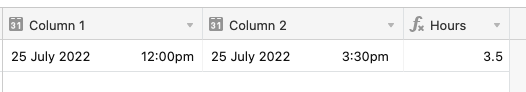Hello!
Have seen a few recommended solutions but as a total novice ( I haven’t even used Excel formulas🙈) I can’t seem to follow them. My boss uses airtable, and has made one for me in her account.
It feels simple .
I need to keep track of the number of hours I work each day. Hours vary, but as an example:
Column 1 - clock in 9 am
Column 2 - clock out 5.15pm
Column 3 - number of hours worked
Please can someone help ?
Many thanks Vic