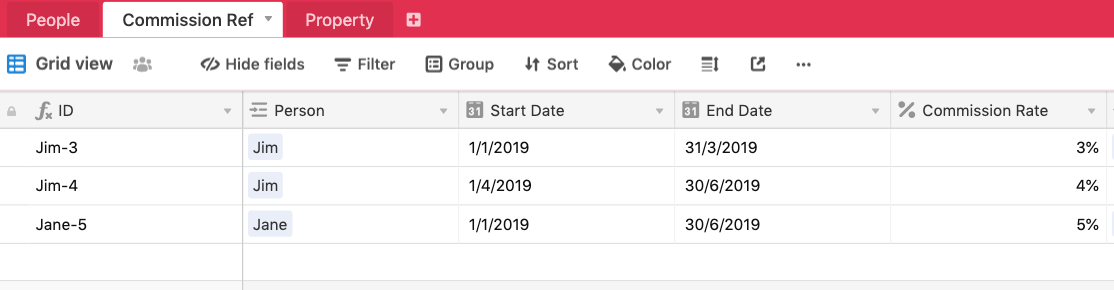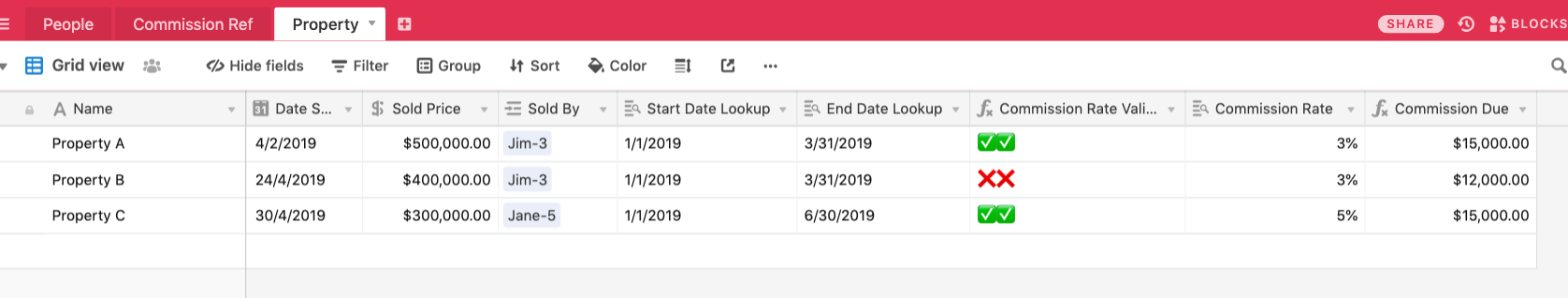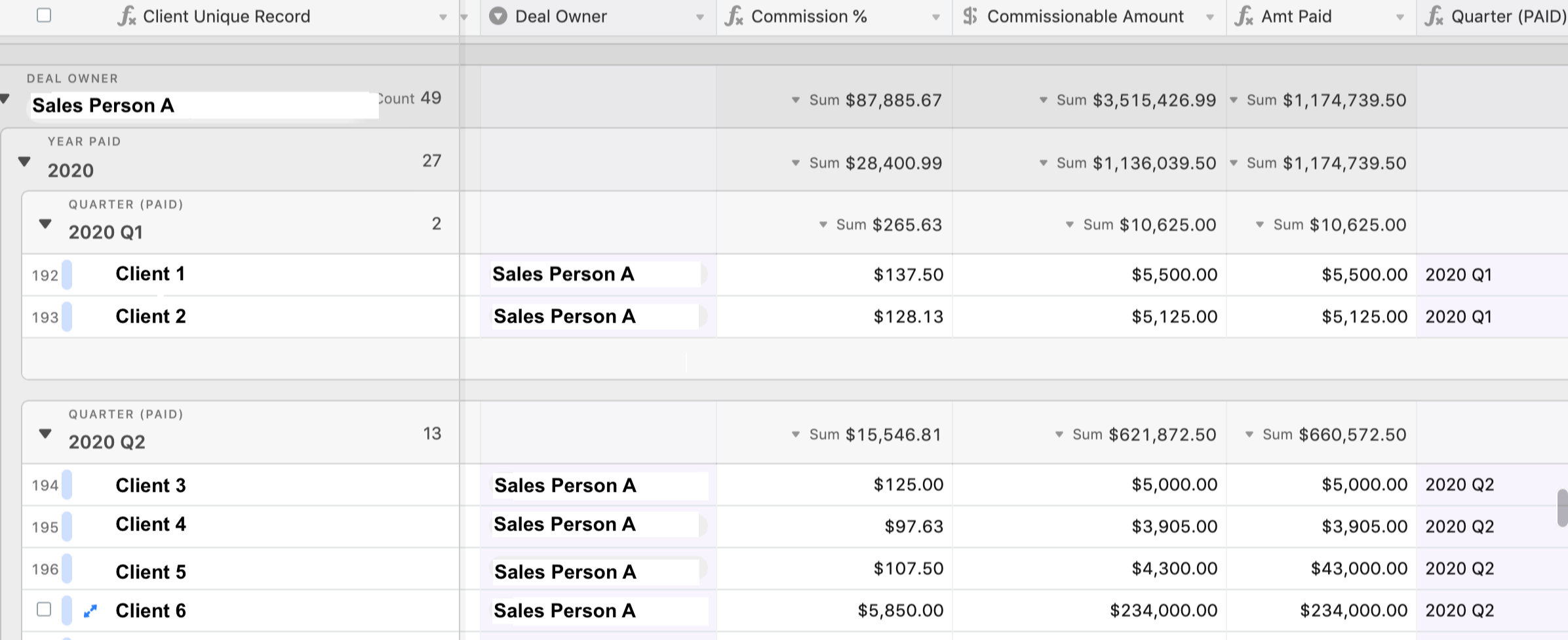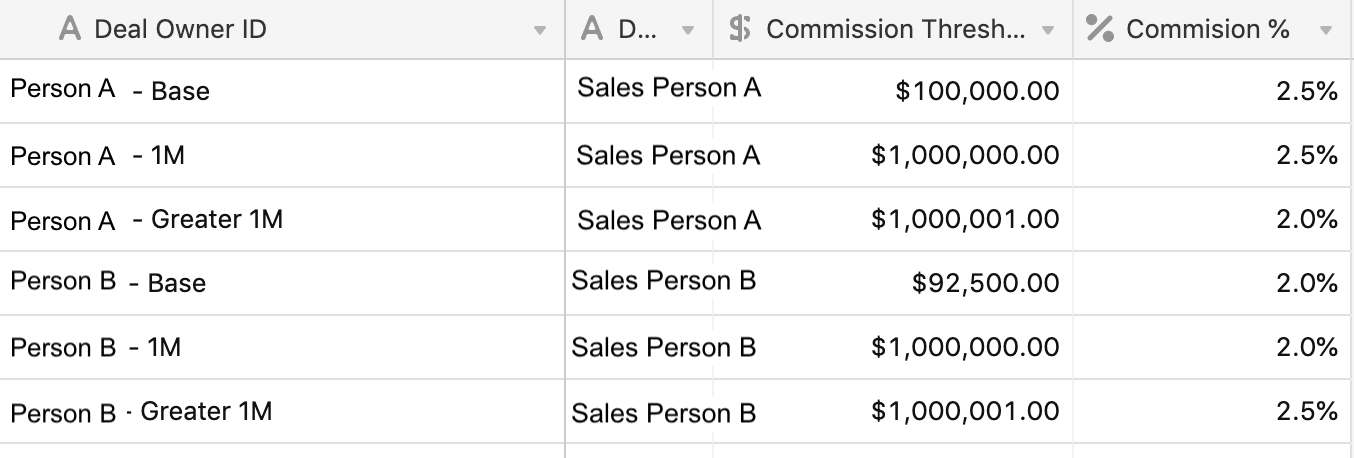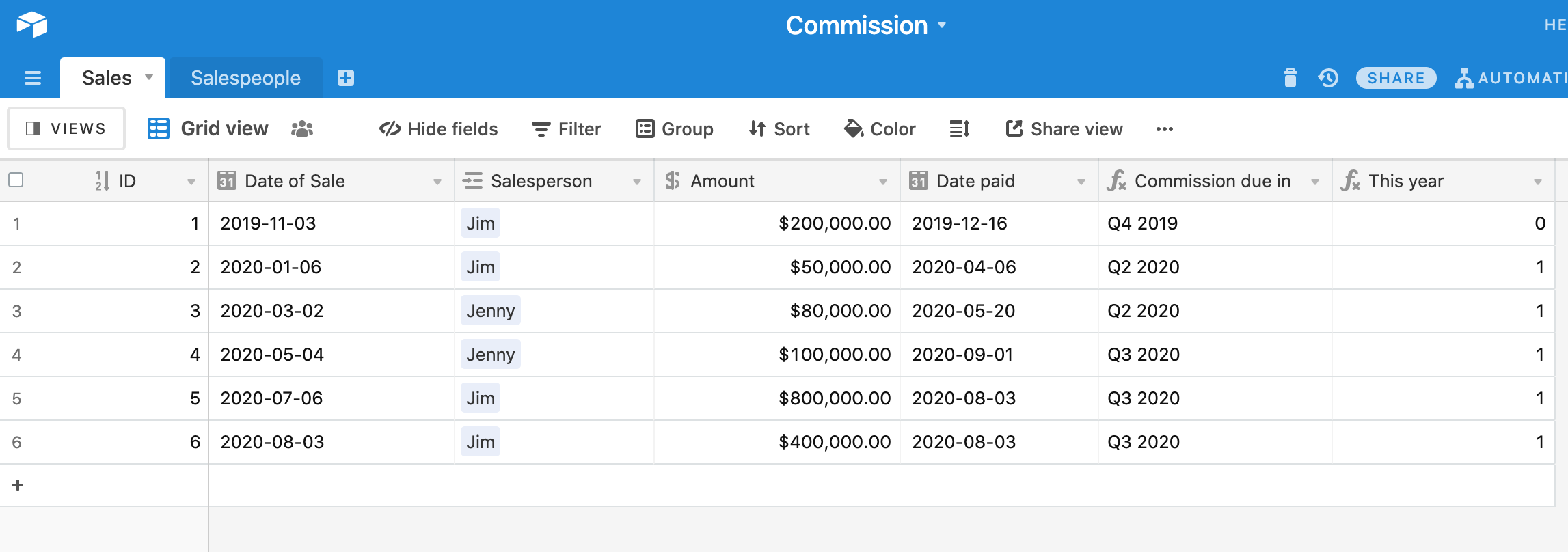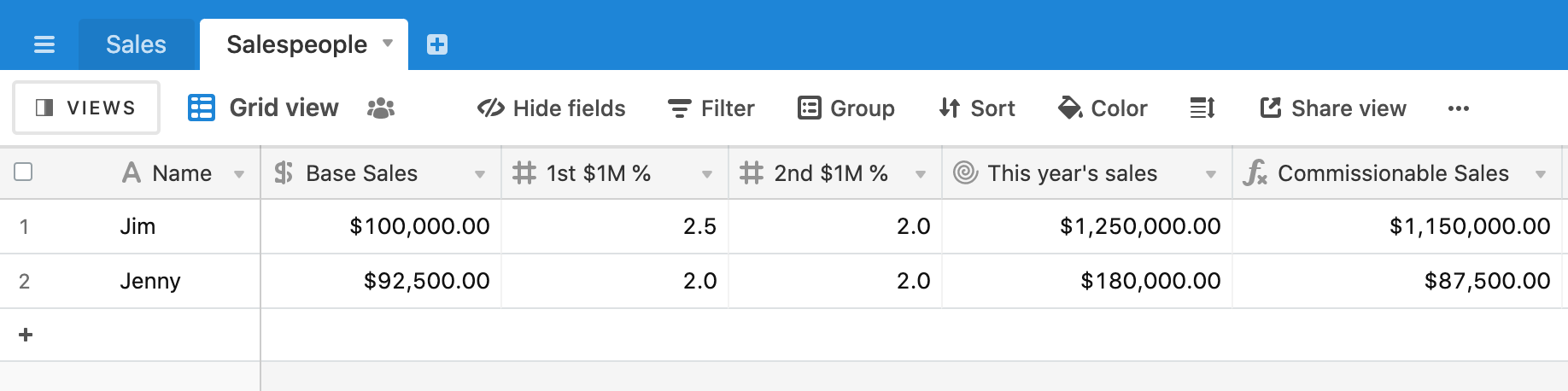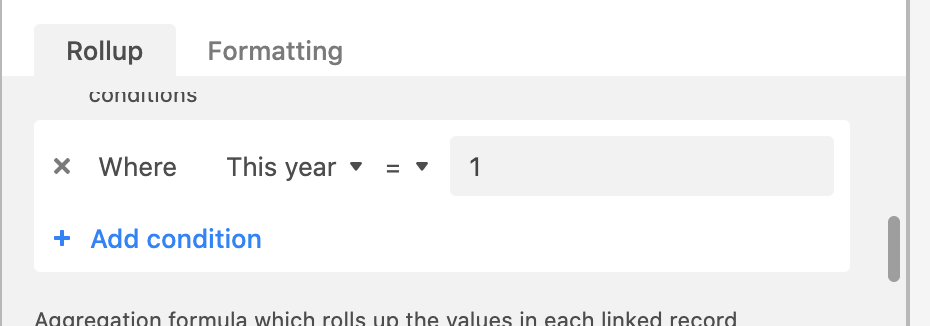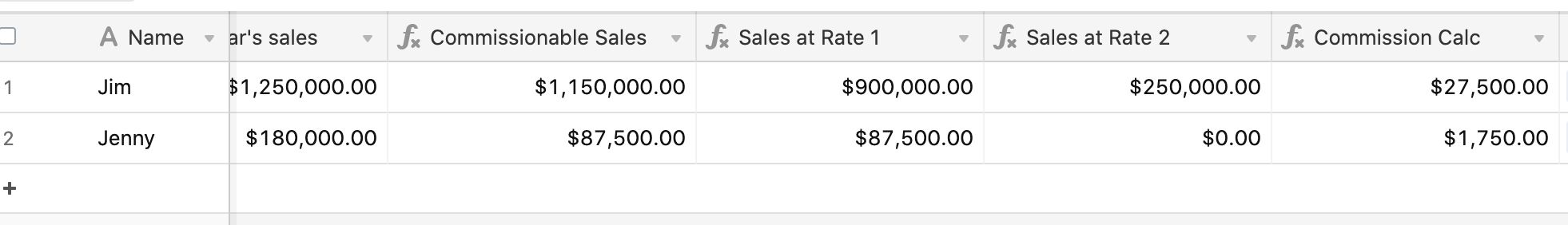I work in a real estate office and have created a base to track sales of all the Realtors for the company. So far I have it set up to automatically calculate commission amounts as well as keep a running total of pending sales volume and closed sales volume. I have tables created for the various transaction scenarios, which are all linked back to an “Agents” table which stores information on each agent, such as their current commission level and a running balance of their sales volume. So far everything is calculating perfectly but the agents are set up on a tiered commission plan which means they have the potential of moving up to a higher level. Right now my tables are set up to calculate a commission based on the current level each agent is at, but if someone moves to the next level, how can I structure it to where it will calculate at the new commission level without changing the sales that were previously entered? Any suggestions are greatly appreciated!!
How to update a variable in a formula without altering past calculations
Enter your E-mail address. We'll send you an e-mail with instructions to reset your password.